Monitoring Dashboard
You can check the quantity, status, and statistics of monitors and applications under the instance.
Checking the Monitoring Dashboard
- Log in to the MAS console. On the Multi-Active Instances page, click an instance to go to its console.
- On the Basic Info page, check the monitoring dashboard.
- Click a pie chart to go to the Monitor List page to check monitor details.
Figure 1 Monitoring dashboard

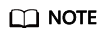
The Abnormal legend in charts indicates the exceptions, including invoking exception, monitoring initialization failure, monitoring exception, monitoring not generated, or monitoring configuration error. For details, see Table 1.
Feedback
Was this page helpful?
Provide feedbackThank you very much for your feedback. We will continue working to improve the documentation.See the reply and handling status in My Cloud VOC.
For any further questions, feel free to contact us through the chatbot.
Chatbot





