Setting Multi-Account Log Aggregation
The multi-account log center allows you to copy log streams of multiple accounts to a specified account to centrally store and analyze logs across accounts. This meets the requirements in scenarios such as security compliance and centralized analysis.
To meet security audit or operations analysis requirements, the security compliance or operations department at a group company can use the multi-account log center to aggregate key logs from various departments and accounts to one log account. This enables centralized log storage and analysis, and later use in big data processing and visualization.
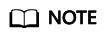
This function is available only in regions CN East-Shanghai1, CN East-Shanghai2, CN East-Qingdao, CN East2, CN-Hong Kong, AP-Bangkok, AP-Singapore, AP-Jakarta, CN South-Guangzhou, CN South-Guangzhou-InvitationOnly, LA-Sao Paulo1, CN North-Beijing1, CN North-Beijing4, CN North-Ulanqab1, CN Southwest-Guiyang1, LA-Santiago, AF-Cairo, AP-Manila, ME-Riyadh, AF-Johannesburg, TR-Istanbul, LA-Mexico City1, and LA-Mexico City2. To use it in other regions, submit a service ticket.
Background
The Organizations service helps you govern multiple accounts within your organization. It enables you to consolidate multiple Huawei Cloud accounts into a single organization so you can manage them all in one place. You can use Service Control Policies (SCPs) to control the maximum available permissions for all accounts in your organization. This helps you better meet the service security and compliance requirements of your business. For more information about Organizations, see What Is Organizations?
LTS provides the multi-account log center based on Organizations. You can log in to Organizations using the management account and specify a member account in your organization as the delegated administrator account of the trusted service LTS, and then go to the LTS console to copy the log streams of another member account to the management or delegated administrator account. In this way, logs of multiple accounts are aggregated into one account.
The target log groups or streams are generated by copying the source log groups or streams from a member account to the management or delegated administrator account. Therefore, they do not interfere with the source log groups or streams of the member account. You can configure transfer, consumption, and processing tasks for them separately.
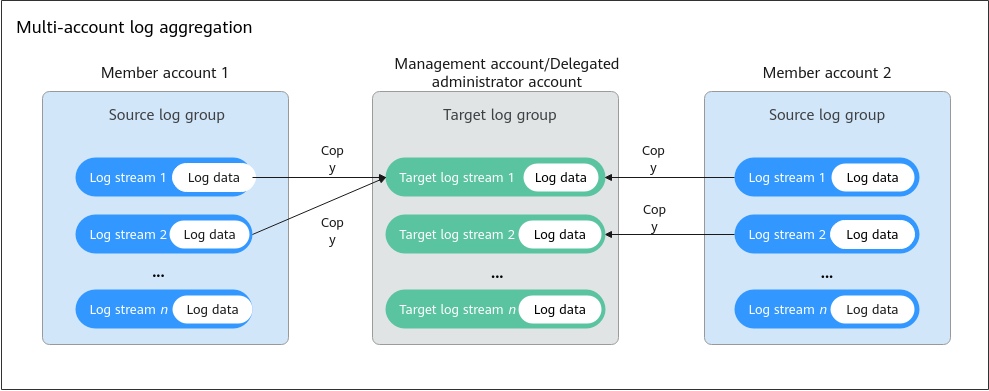
Prerequisites
- An organization has been created. For details, see Creating an Organization.
- LTS has been set as a trusted service. For details, see Enabling or Disabling a Trusted Service.
- The management or delegated administrator account has been granted the read-only permission on the Organizations service. For details about delegated account operations, see Specifying, Viewing, or Removing a Delegated Administrator. For details about how to grant permissions, see Creating an IAM User and Granting Organizations Permissions.
Setting a Multi-Account Log Aggregation Task
- Log in to the console using the management or delegated administrator account and choose Log Tank Service in the navigation pane. The Log Management page is displayed.
- Click Multi-Account Log Center under Log Applications.
- On the displayed page, enable Log receiving status, select a member account on the left, and select its source log groups or streams on the right. You can also customize the names of the target log groups or streams.
Figure 2 Aggregating accounts

- To stop using multi-account log aggregation, simply disable Log receiving status. In this case, all aggregation settings become invalid, and logs in the source log streams stop being aggregated to the target log streams.
- The number of log streams to be created cannot exceed the limit. For details, see the constraints described in Basic Resource Constraints.
- Click OK. It takes about 5 minutes to create the aggregation settings for the account. Then, return to the Log Management page to verify that the new log group and log stream appear in the log group list, confirming their creation.
Figure 3 Aggregation succeeded
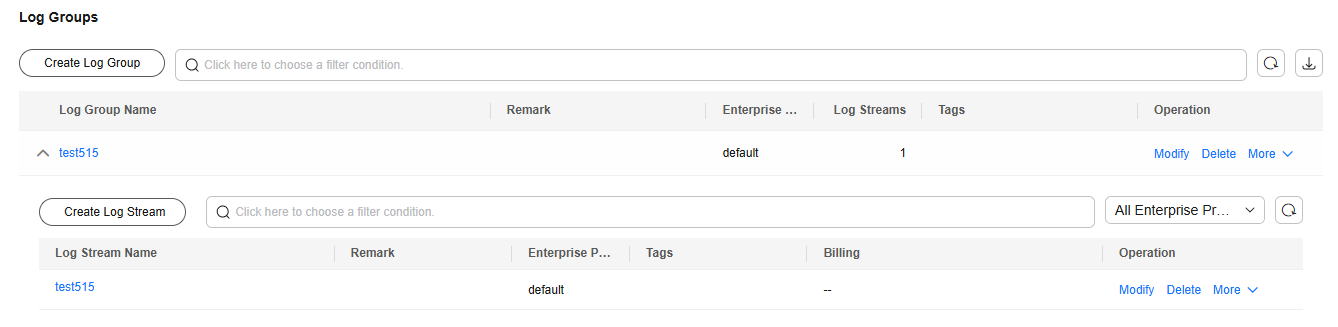
- When a target log stream is initialized, the index and structuring configurations of the source log stream are used by default. After log aggregation is configured, the index and structuring configurations of the source log stream will not be synchronized to the target log stream.
- Deleting the log groups or streams of the source account does not affect their target equivalents.
- After you deselect a log group or stream in Aggregation Settings and click OK, its logs will not be aggregated to the target log group or stream.
Helpful Links
LTS allows you to call APIs to query and modify log aggregation. For details, see Multi-Account Log Aggregation.
Feedback
Was this page helpful?
Provide feedbackThank you very much for your feedback. We will continue working to improve the documentation.See the reply and handling status in My Cloud VOC.
For any further questions, feel free to contact us through the chatbot.
Chatbot





