Granting the Job Management Permission
Scenario
LakeFormation supports full or incremental migration of metadata and permissions from external services to the current LakeFormation instance for unified management.
Before managing jobs, you need to delegate LakeFormation access permissions to the current user so that related data can be written during metadata and permission migration.
Prerequisites
You have created a user by following the instructions provided in Creating a User and Assigning Permissions and and added the user to the admin user group.
Procedure
- Log in to the LakeFormation console as a user in the admin user group.
- In the upper left corner, click
 and choose Analytics > LakeFormation to access the LakeFormation console.
and choose Analytics > LakeFormation to access the LakeFormation console. - Select the LakeFormation instance to be operated from the drop-down list on the left and choose Tasks > Job Authorization in the navigation pane.
- Click Authorized to grant the LakeFormation job management permission to the current user.
To cancel the permission, click Cancel Authorization.
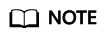
After the authorization is approved, LakeFormation automatically creates an agency named lakeformation_job_trust. Do not delete the agency during job running.
Feedback
Was this page helpful?
Provide feedbackThank you very much for your feedback. We will continue working to improve the documentation.See the reply and handling status in My Cloud VOC.
For any further questions, feel free to contact us through the chatbot.
Chatbot





