Message Management
An administrator can receive scale-out notifications and messages indicating that transfer and deletion, and batch user import are completed. When there is an unread message, the notification button  is marked with a red dot.
is marked with a red dot.
Viewing Messages
- Sign in to the KooDrive service plane as a system administrator.
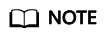
Only a HUAWEI ID can be used to log in to the KooDrive service plane.
- Click
 to view the latest message notifications.
to view the latest message notifications. - Click See more. The Message Center is displayed.
Figure 1 Message Center
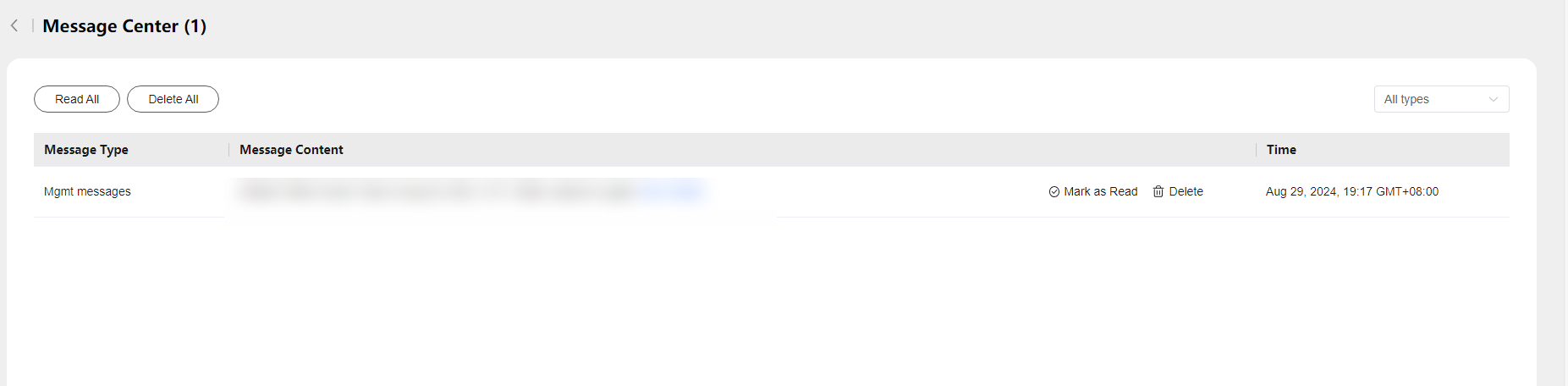
You can mark messages as read in either of the following ways:
- Move the pointer to the row where a message is located and click Mark as Read.
- Click Read All above the message list.
You can delete messages in either of the following ways:- Move the pointer to the row where a message is located and click Delete.
- Click Delete All above the message list.
Feedback
Was this page helpful?
Provide feedbackThank you very much for your feedback. We will continue working to improve the documentation.See the reply and handling status in My Cloud VOC.
For any further questions, feel free to contact us through the chatbot.
Chatbot





