Exporting a Baseline Check Report
Scenarios
Yon can export the baseline check results to your local PC.
Constraints
Only the HSS enterprise, premium, WTP, and container editions support baseline configuration checks.
Exporting a Baseline Check Report
- Log in to the HSS console.
- Click
 in the upper left corner and select a region or project.
in the upper left corner and select a region or project. - In the navigation pane on the left, choose Risk Management > Baseline Checks.
- Perform the following operations to export the check results based on the baseline check type:
- Unsafe Settings
- Click the Unsafe Settings tab and click Export in the upper left corner of the tab page.
- In the dialog box that is displayed, set Export Scope and Risk Level, and click OK.
- Export Scope: Select all data, or only the settings that failed to pass the check.
- Risk Level: Select All, High, Medium, Low, or Safe.
Figure 1 Exporting baseline check results
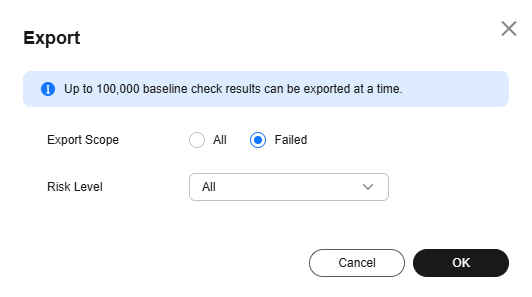
- Password Complexity Policy Risks
Click the Password Complexity Policy Risks tab. In the upper left corner of the list, click Export.
- Common Weak Password Risks
Click the Common Weak Password Risks tab. In the upper left corner of the list, click Export to export check results.
You can enter the server name, IP address, or account name in the upper right corner of the list, and press Enter to search for and download the results.
- Unsafe Settings
Feedback
Was this page helpful?
Provide feedbackThank you very much for your feedback. We will continue working to improve the documentation.See the reply and handling status in My Cloud VOC.
For any further questions, feel free to contact us through the chatbot.
Chatbot





