Associating a FlexusX Instance with a Backup Vault
Scenarios
You can associate a FlexusX instance with a backup vault during or after the instance creation. The vault can be a new or an existing vault.
This section describes how to associate an existing FlexusX instance with a new vault.
Constraints
A FlexusX instance can only be associated with a backup vault in the same region as the instance.
Billing
See CBR Billing Overview.
Procedure
- Log in to the FlexusX console, in the upper left corner, click
 , and select a region and project.
, and select a region and project. - Locate the FlexusX instance, and in the Operation column, choose More > Manage Disk/Backup.
- You can click Create Server Backup to purchase a server backup vault on the CBR console. For details, see Purchasing a Server Backup Vault.
- You can click Create Disk Backup to purchase a disk backup vault on the CBR console. For details, see Purchasing a Disk Backup Vault.
You can also click the name of the FlexusX instance and associate the instance with an existing vault on the Cloud Backup and Recovery tab.
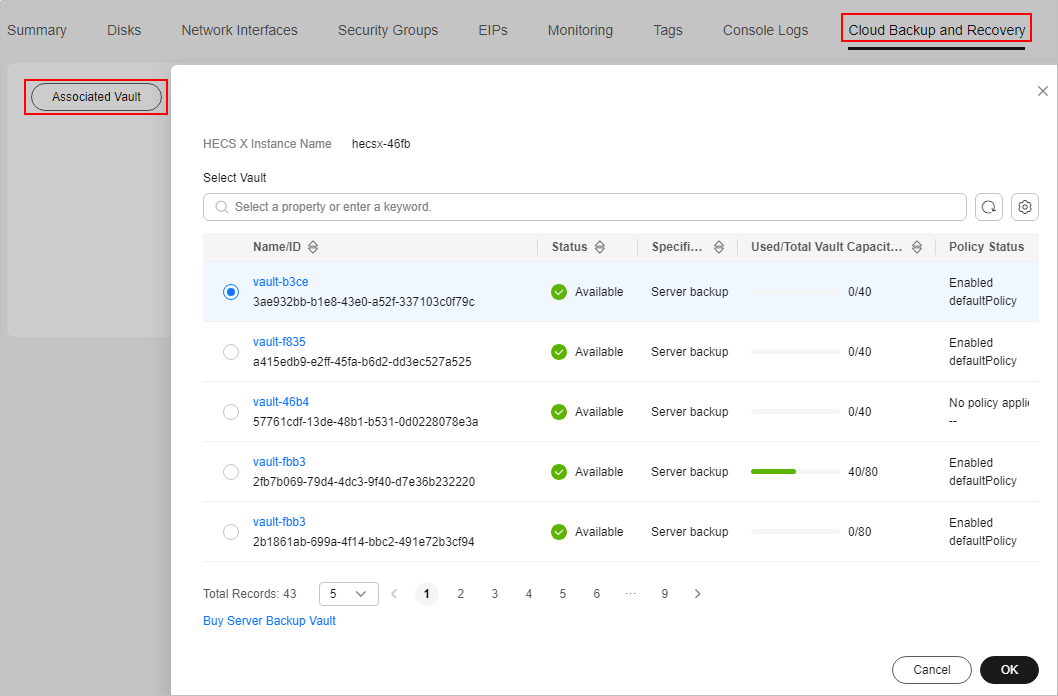
- View the backup vaults.
After a backup vault is created, click the vault name on the Cloud Server Backups or Cloud Disk Backups page of the CBR console to view the vault details.
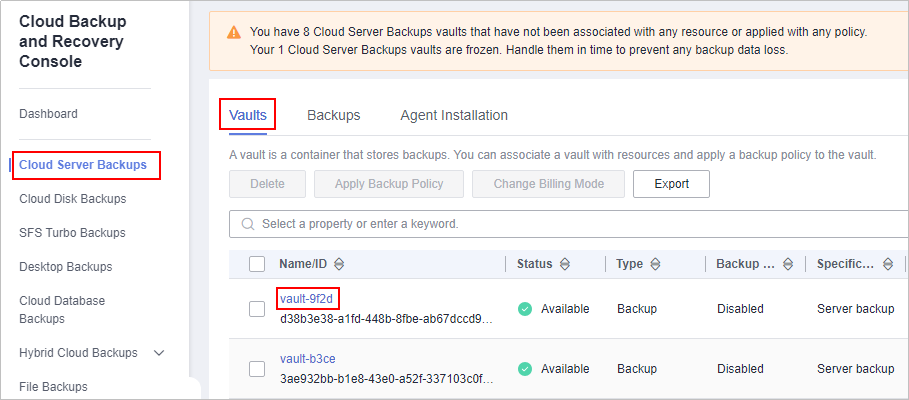
Follow-Up Operations
- When you are creating a backup vault, you can configure Auto Backup, and the system will automatically perform backups based on the policy you configure. You can also manually apply a backup policy to the backup vault. For details, see Applying a Policy to a Vault.
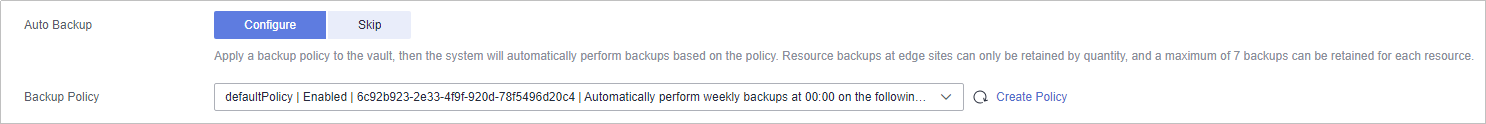
- After a backup vault is created, you can also manually back up a FlexusX instance. For details, see Backing Up a FlexusX Instance.
Feedback
Was this page helpful?
Provide feedbackThank you very much for your feedback. We will continue working to improve the documentation.See the reply and handling status in My Cloud VOC.
For any further questions, feel free to contact us through the chatbot.
Chatbot





