Overview
What Is Server Monitoring?
Monitoring is key for ensuring FlexusX instance performance, reliability, and availability. Using monitoring data, you can determine how well your FlexusX instance resources are being used. You can use Cloud Eye to track the statuses of your cloud servers. Cloud Eye automatically monitor cloud servers in real time and makes it easier to manage alarms and notifications, so that you can track cloud server performance metrics.
- Basic monitoring monitors metrics automatically reported by FlexusX instances, such as CPU usage.
- OS monitoring provides proactive, fine-grained OS monitoring for FlexusX instances, and it requires the Agent to be installed on all FlexusX instances to be monitored.
- Process monitoring monitors active processes on FlexusX instances, and it requires the Agent to be installed on the FlexusX instances to be monitored. By default, Cloud Eye collects CPU usage, memory usage, and the number of opened files of active processes.
Enabling Monitoring
On the FlexusX instance purchase page, you can choose whether to use Cloud Eye. Regardless of whether you use Cloud Eye or not, after the FlexusX instance is created, basic monitoring is provided for your instance by default. On the FlexusX instance purchase page:
- If you select Cloud Eye, you will be able to view basic monitoring, OS monitoring, and process monitoring data on the FlexusX console. The OS monitoring and process monitoring data can be viewed only after the Agent is installed.
Figure 1 Selecting Cloud Eye
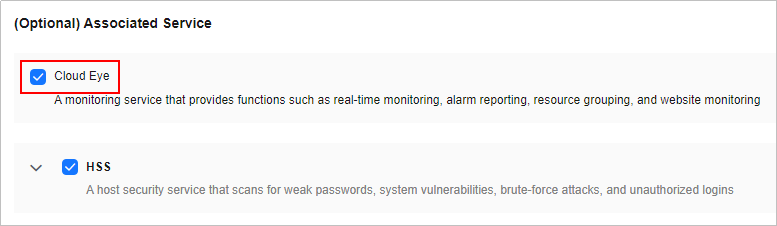
- If you do not select Cloud Eye, you will only have the basic monitoring data provided on the FlexusX console.
If you want to view OS monitoring or process monitoring data, install the Agent, and then view the OS monitoring or process monitoring data on the Cloud Eye console.
Related Operations
Operation |
Description |
|---|---|
After monitoring is enabled, you can configure alarm rules to ensure you receive notifications in a timely manner. |
|
You can view FlexusX instance metrics after the FlexusX instances receive the monitoring data. You can view monitoring data on the FlexusX instance console or on the Server Monitoring page of the Cloud Eye console. |
Helpful Links
Feedback
Was this page helpful?
Provide feedbackThank you very much for your feedback. We will continue working to improve the documentation.See the reply and handling status in My Cloud VOC.
For any further questions, feel free to contact us through the chatbot.
Chatbot





