Turning On/Off Autocomplete
After you turn on autocomplete for KooCLI, if you press Tab when entering a command, a prompt will appear to help you autocomplete the command.
To turn on autocomplete, run the following command:
hcloud auto-complete on
hcloud auto-complete on Autocomplete (bash only) turned on. If it does not work, run the `bash` command.
To turn off autocomplete, run the following command:
hcloud auto-complete off
hcloud auto-complete off Autocomplete turned off. If it does not work, run the `bash` command.
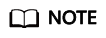
- Autocomplete is supported only in Bash.
- If the prompted parameter name contains [N], which indicates an index, replace it with a number. If the prompted parameter name contains {*}, which indicates a custom parameter name, replace it with a string that does not contain periods (.).
Feedback
Was this page helpful?
Provide feedbackThank you very much for your feedback. We will continue working to improve the documentation.See the reply and handling status in My Cloud VOC.
For any further questions, feel free to contact us through the chatbot.
Chatbot





