Multi-Graph Management (Database Edition)
When you create a database graph, it is automatically upgraded to a multi-graph cluster. This cluster can have multiple graph instances, each allocated with different data. This allows you to analyze multiple graphs simultaneously.
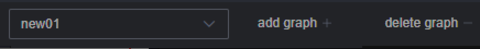
Adding or Deleting a Graph
- After the database graph cluster is created, the graph engine editor page is displayed. For details, see Accessing the Graph Editor.
- In the upper left corner of the page, click Add Graph. In the displayed dialog box, enter the graph name, vertex ID type, and SortKey type.
Figure 2 Adding a graph
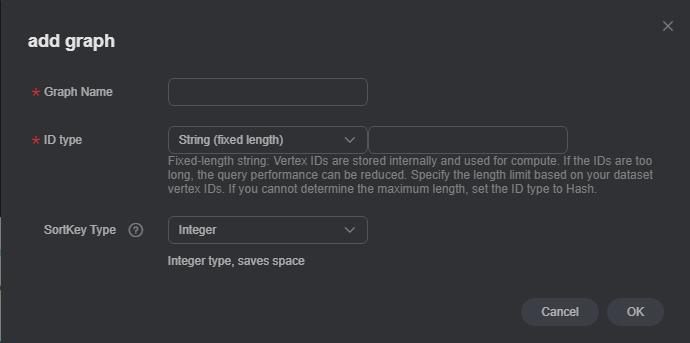
- Vertex ID Type: The options include String (fixed length), String (variable length), and Hash.
- String (fixed length): Vertex IDs are used for internal storage and compute. Specify the length limit. If the IDs are too long, the query performance can be reduced. Specify the length limit based on your dataset vertex IDs. If you cannot determine the maximum length, set the ID type to hash. If you select String (fixed length), you also need to enter the vertex ID length.
- String (variable length): The length of the vertex IDs written by the user is not limited. However, if the IDs are too long, the read and write performance is affected. It is recommended that the length be within 1 KB, with a maximum of 4 KB.
- Hash: Vertex IDs are converted into hash code for storage and compute. There is no limit on the ID length. However, there is an extremely low probability, approximately 10^(-43), that the vertex IDs will conflict.
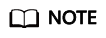
If you cannot determine the maximum length of a vertex ID, set this parameter to Hash.
- SortKey Type: SortKey type. Different SortKey values are configured to distinguish duplicate edges (edges with the same source vertex, end vertex, and label). The options include:
- Integer: The value is an integer.
- String (byte length less than or equal to 40): Importing a SortKey greater than 40 bytes will result in an error.
- String (variable length): The length is not limited. However, if the value is too long, the read and write performance is affected. It is recommended that the length be within 1 KB bytes, with a maximum of 2 KB bytes.
- Vertex ID Type: The options include String (fixed length), String (variable length), and Hash.
- After setting the parameters, click OK.
- To delete a graph instance, click Delete Graph.
Feedback
Was this page helpful?
Provide feedbackThank you very much for your feedback. We will continue working to improve the documentation.See the reply and handling status in My Cloud VOC.
For any further questions, feel free to contact us through the chatbot.
Chatbot





