Checking GES User Details
You can view the granular permissions of all IAM users created within your account.
The procedure is as follows:
- On the User Permissions page, click
 next to the target username to view its fine-grained permissions.
Figure 1 Viewing granular permissions
next to the target username to view its fine-grained permissions.
Figure 1 Viewing granular permissions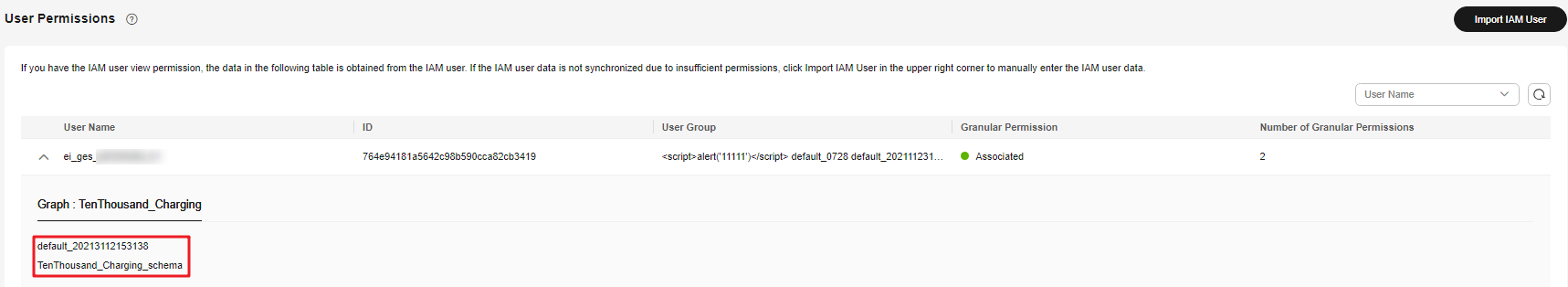
- Click the permission name to view the details.
Figure 2 Permission details
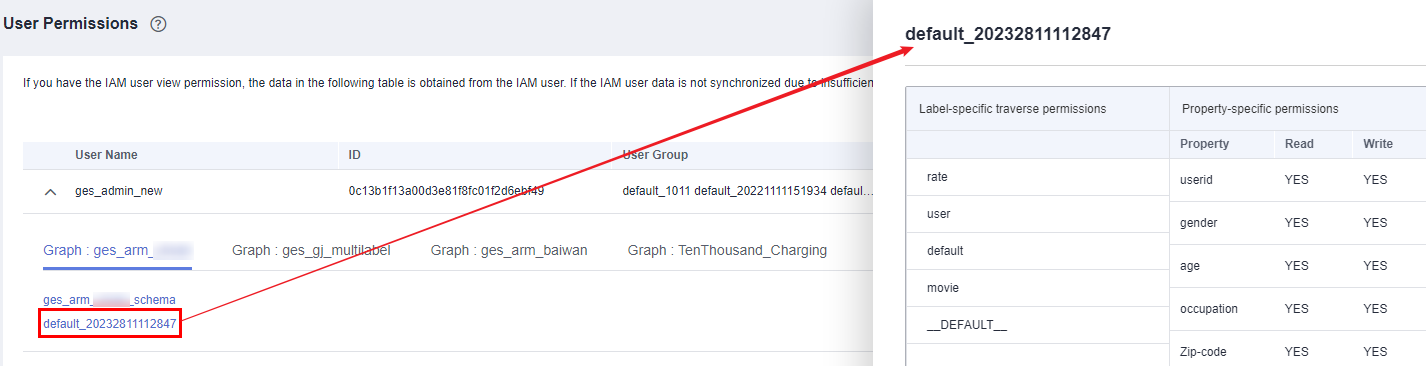
- If you do not have such permission, you can click Import IAM User in the upper right corner to manually import IAM users.
Figure 3 Importing IAM users
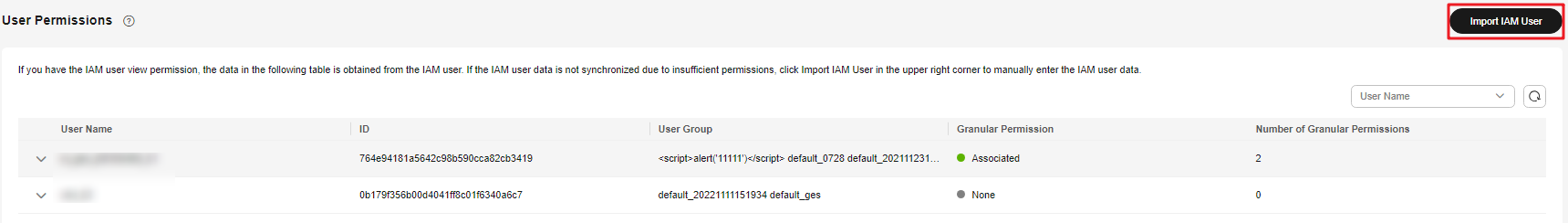
In the Import IAM User dialog box, enter the ID and username of the IAM user to be added and click OK. The system will add the IAM user to GES so that the IAM user can be selected in the user group.
Figure 4 Entering IAM user information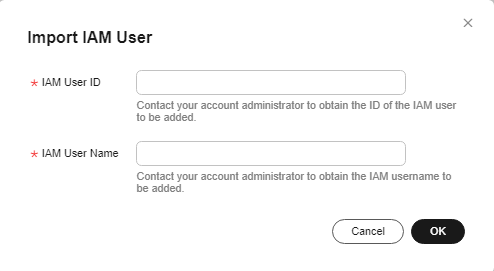
Feedback
Was this page helpful?
Provide feedbackThank you very much for your feedback. We will continue working to improve the documentation.See the reply and handling status in My Cloud VOC.
For any further questions, feel free to contact us through the chatbot.
Chatbot





