Viewing Monitoring Metrics
Cloud Eye monitors the running status of your graphs. You can view the monitoring metrics of GES on the Cloud Eye management console.
It takes a period of time for transmitting and displaying monitoring data. The GES status displayed in the Cloud Eye monitoring data is the status obtained 5 to 10 minutes before. You can view the monitored data of a graph 5 to 10 minutes after it is created.
Prerequisites
- The created graph is running properly.
- The graph has been properly running for at least 10 minutes. For a newly created graph, you need to wait for a while before viewing its monitoring metrics.
- You can view monitoring data of graphs in the running, importing, exporting, and clearing states. The monitoring metrics can be viewed after the real-time service starts or recovers.
Procedure
- Log in to the GES management console.
- In the navigation pane, choose Graph Management. In the Operation column, choose . The Cloud Eye management console is displayed.
- On the monitoring page for GES, you can view the figures of all monitoring metrics.
Figure 1 Viewing monitoring metrics
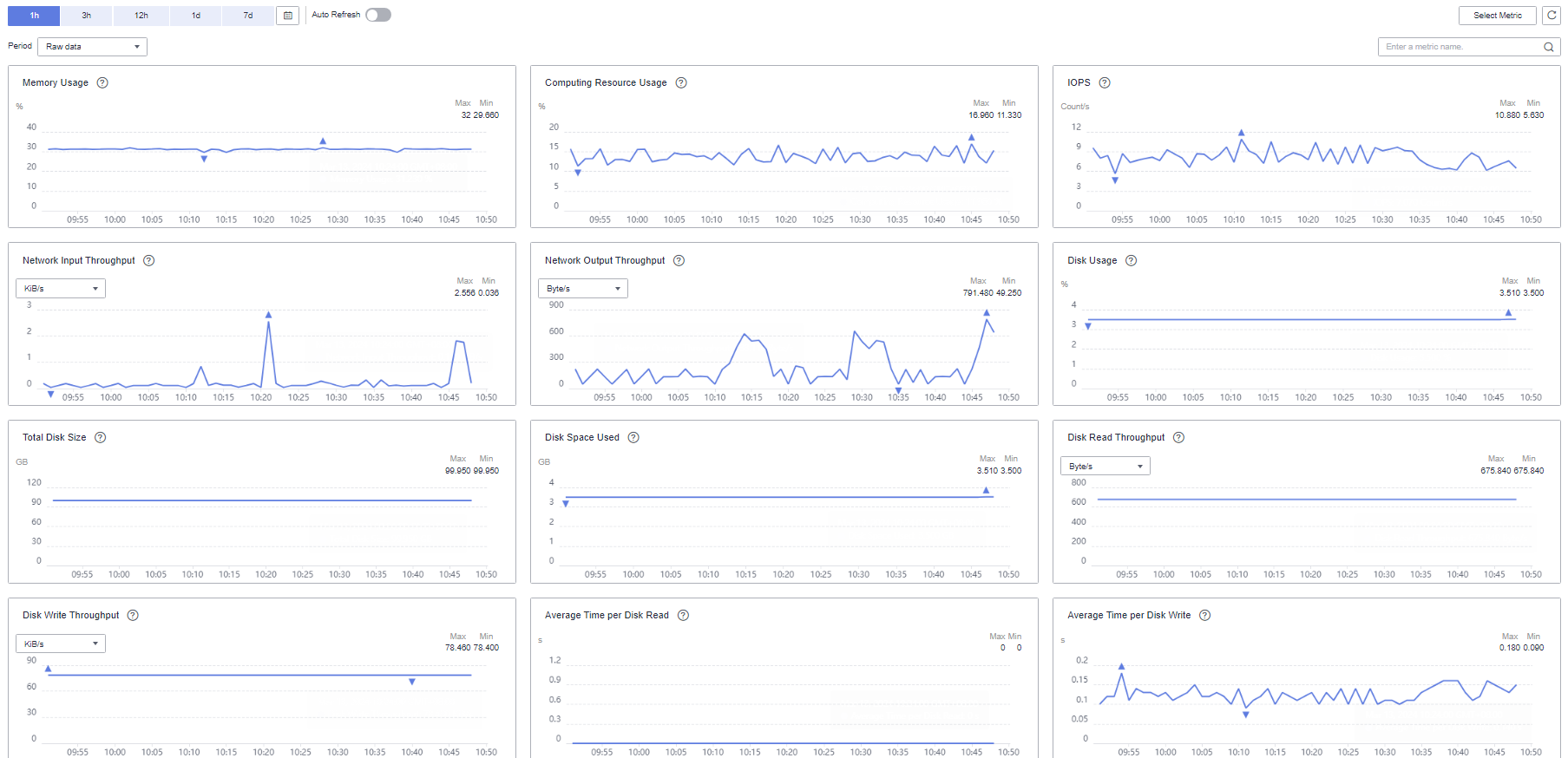
- The system allows you to select a fixed time range or use automatic refresh.
- Fixed time ranges include 1h, 3h, and 12h.
- The automatic refresh interval is 60s, which is the user monitoring period.
Monitoring Metrics
This chapter describes metrics reported by GES to Cloud Eye as well as their namespaces, lists, and dimensions. You can use the management console and APIs provided by Cloud Eye to query the metric and alarm information generated for GES.
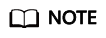
The namespace of the metrics reported by GES to Cloud Eye is SYS.GES.
|
Metric ID |
Metric |
Description |
Value Range |
Unit |
Conversion Rule |
Monitored Object & Dimension |
Monitoring Period (Original Metric) |
|---|---|---|---|---|---|---|---|
|
ges001_vertex_util |
Vertex Capacity Usage |
Capacity usage of vertices in a graph instance. The value is the ratio of the number of used vertices to the total vertex capacity. |
0–100 Type: float |
% |
N/A |
GES instance |
1 min |
|
ges002_edge_util |
Edge Capacity Usage |
Capacity usage of edges in a graph instance. The value is the ratio of the number of used edges to the total edge capacity. |
0–100 Type: float |
% |
N/A |
GES instance |
1 min |
|
ges003_average_import_rate |
Average Import Rate |
Average rate of importing vertices or edges to a graph instance |
0–400000 Type: float |
Count/s |
N/A |
GES instance |
1 min |
|
ges004_request_count |
Request Quantity |
Number of requests received by a graph instance |
≥0 Value type: Int |
Count |
N/A |
GES instance |
1 min |
|
ges005_average_response_time |
Average Response Time |
Average response time of requests received by a graph instance |
≥0 Value type: Int |
ms |
N/A |
GES instance |
1 min |
|
ges006_min_response_time |
Minimum Response Time |
Minimum response time of requests received by a graph instance |
≥0 Value type: Int |
ms |
N/A |
GES instance |
1 min |
|
ges007_max_response_time |
Maximum Response Time |
Maximum response time of requests received by a graph instance |
≥0 Value type: Int |
ms |
N/A |
GES instance |
1 min |
|
ges008_read_task_pending_queue_size |
Length of the Waiting Queue for Read Tasks |
Length of the waiting queue for read requests received by a graph instance. This metric is used to view the number of read requests waiting in the queue. |
≥0 Value type: Int |
Count |
N/A |
GES instance |
1 min |
|
ges009_read_task_pending_max_time |
Maximum Waiting Duration of Read Tasks |
Maximum waiting duration of read requests received by a graph instance |
≥0 Value type: Int |
ms |
N/A |
GES instance |
1 min |
|
ges010_pending_max_time_ read_task_type |
Type of the Read Task That Waits the Longest |
Type of the read request that waits the longest in a graph instance. Refer to Table 3 to find the corresponding task name. |
≥1 Value type: Int |
- |
N/A |
GES instance |
1 min |
|
ges011_read_task_running_queue_size |
Length of the Running Queue for Read Tasks |
Length of the running queue for read requests received by a graph instance. This metric is used to view the number of running read requests. |
≥0 Value type: Int |
Count |
N/A |
GES instance |
1 min |
|
ges012_read_task_running_max_time |
Maximum Running Duration of Read Tasks |
Maximum running duration of read requests received by a graph instance |
≥0 Value type: Int |
ms |
N/A |
GES instance |
1 min |
|
ges013_running_max_time_ read_task_type |
Type of the Read Task That Runs the Longest |
Type of the read request that runs the longest in a graph instance. You can find the corresponding task name in GES documentation. |
≥1 Value type: Int |
- |
N/A |
GES instance |
1 min |
|
ges014_write_task_pending_queue_size |
Length of the Waiting Queue for Write Tasks |
Length of the waiting queue for write requests received by a graph instance. This metric is used to view the number of write requests waiting in the queue. |
≥0 Value type: Int |
Count |
N/A |
GES instance |
1 min |
|
ges015_write_task_pending_max_time |
Maximum Waiting Duration of Write Tasks |
Maximum waiting duration of write requests received by a graph instance |
≥0 Value type: Int |
ms |
N/A |
GES instance |
1 min |
|
ges016_pending_max_time_ write_task_type |
Type of the Write Task That Waits the Longest |
Type of the write request that waits the longest in a graph instance. Refer to Table 3 to find the corresponding task name. |
≥1 Value type: Int |
- |
N/A |
GES instance |
1 min |
|
ges017_write_task_running_queue_size |
Length of the Running Queue for Write Tasks |
Length of the running queue for write requests received by a graph instance. This metric is used to view the number of running write requests. |
≥0 Value type: Int |
Count |
N/A |
GES instance |
1 min |
|
ges018_write_task_running_max_time |
Maximum Running Duration of Write Tasks |
Maximum running duration of write requests received by a graph instance |
≥0 Value type: Int |
ms |
N/A |
GES instance |
1 min |
|
ges019 _running_max_time_ write_task_type |
Type of the Write Task That Runs the Longest |
Type of the write request that runs the longest in a graph instance. You can find the corresponding task name in GES documentation. |
≥1 Value type: Int |
- |
N/A |
GES instance |
1 min |
|
ges020_computer_resource_usage |
Computing Resource Usage |
Compute resource usage of each graph instance |
0–100 Type: float |
% |
N/A |
GES instance |
1 min |
|
ges021_memory_usage |
Memory Usage |
Memory usage of each graph instance |
0–100 Type: float |
% |
N/A |
GES instance |
1 min |
|
ges022_iops |
IOPS |
Number of I/O requests processed by each graph instance per second |
≥0 Value type: Int |
Count/s |
N/A |
GES instance |
1 min |
|
ges023_bytes_in |
Network Input Throughput |
Data input to each graph instance per second over the network |
≥0 Type: float |
Byte/s |
1024 |
GES instance |
1 min |
|
ges024_bytes_out |
Network Output Throughput |
Data sent to the network per second from each graph instance |
≥0 Type: float |
Byte/s |
1024 |
GES instance |
1 min |
|
ges025_disk_usage |
Disk Usage |
Disk usage of each graph instance |
0–100 Type: float |
% |
N/A |
GES instance |
1 min |
|
ges026_disk_total_size |
Total Disk Size |
Total data disk space of each graph instance |
≥0 Type: float |
GB |
N/A |
GES instance |
1 min |
|
ges027_disk_used_size |
Disk Space Used |
Used data disk space of each graph instance |
≥0 Type: float |
GB |
N/A |
GES instance |
1 min |
|
ges028_disk_read_throughput |
Disk Read Throughput |
Data volume read from the disk in a graph instance per second |
≥0 Type: float |
Byte/s |
1024 |
GES instance |
1 min |
|
ges029_disk_write_throughput |
Disk Write Throughput |
Data volume written to the disk in a graph instance per second |
≥0 Type: float |
Byte/s |
1024 |
GES instance |
1 min |
|
ges030_avg_disk_sec_per_read |
Average Time per Disk Read |
Average time per disk read for a graph instance |
≥0 Type: float |
s |
N/A |
GES instance |
1 min |
|
ges031_avg_disk_sec_per_write |
Average Time per Disk Write |
Average time per disk write for a graph instance |
≥0 Type: float |
s |
N/A |
GES instance |
1 min |
|
ges032_avg_disk_queue_length |
Average Disk Queue Length |
Average I/O queue length of the disk in a graph instance |
≥0 Value type: Int |
Count |
N/A |
GES instance |
1 min |
Dimensions
|
Key |
Value |
|---|---|
|
instance_id |
GES instance |
Mapping Between Task Types and Names
|
Type |
Name |
|---|---|
|
100 |
Querying vertices |
|
101 |
Creating a vertex |
|
102 |
Deleting a vertex |
|
103 |
Modifying a vertex property |
|
104 |
Adding a vertex label |
|
105 |
Deleting a vertex label |
|
200 |
Querying edges |
|
201 |
Creating an edge |
|
202 |
Deleting an edge |
|
203 |
Modifying an edge property |
|
300 |
Querying schema details |
|
301 |
Adding a label |
|
302 |
Modifying a label |
|
303 |
Querying a label |
|
304 |
Modifying a property |
|
400 |
Querying graph details |
|
401 |
Clearing graphs |
|
402 |
Incrementally importing graph data online |
|
403 |
Creating a graph |
|
405 |
Deleting a graph |
|
406 |
Exporting graphs |
|
407 |
filtered_khop |
|
408 |
Querying path details |
|
409 |
Incrementally importing graph data offline |
|
500 |
Creating a graph backup |
|
501 |
Restoring a graph from a backup |
|
601 |
Creating an index |
|
602 |
Querying indexes |
|
603 |
Updating an index |
|
604 |
Deleting an index |
|
700 |
Running an algorithm |
|
800 |
Querying asynchronous tasks |
Feedback
Was this page helpful?
Provide feedbackThank you very much for your feedback. We will continue working to improve the documentation.See the reply and handling status in My Cloud VOC.
For any further questions, feel free to contact us through the chatbot.
Chatbot





