Recycle Bin Overview
EVS recycle bin is disabled by default. You need to manually enable EVS recycle bin before you can use it.
If the recycle bin is enabled, EVS disks will be moved to the recycle bin upon deletion. This can help protect your disk data from accidental deletions.
To learn when deleted disks will be moved to the recycle bin, see Recycle Bin Rules for Deleted EVS Disks.
You can configure a recycle bin policy to define when to move deleted disks to the recycle bin.
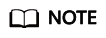
EVS recycle bin is only available in some regions. You can check the supported regions on the console.
Constraints
- When you delete a disk, regardless of whether the disk will be moved to the recycle bin or not, legacy snapshots of the disk will always be deleted permanently.
- There are no limits on the capacity and quantity of disks in the recycle bin.
- You can recover or permanently delete the disks in the recycle bin. After the disks expire, they are permanently deleted and cannot be recovered.
- If the ECS recycle bin is enabled, EVS disks deleted or unsubscribed from together with ECSs will be retained in the recycle bin the same period of time as the ECSs and can only be recovered or permanently deleted at the ECS side. After the disks expire, they are permanently deleted and cannot be recovered.
Billing
- EVS disks in the recycle bin are billed on a pay-per-use basis. For details, see Billing for EVS Recycle Bin.
- If you want to view the bills of the recycle bin, see Will I Be Billed for the Disks in the Recycle Bin?
- If you already have disks in the recycle bin and then your account goes in arrears, the disks will enter a grace period and then a retention period, and may be kept for less than 7 days in the bin before the system permanently deletes them. For details, see the billing example provided in Billing for EVS Recycle Bin.
Recycle Bin Rules for Deleted EVS Disks
When will EVS disks be moved to the recycle bin?
You first have to configure a recycle bin policy to define when to move deleted disks to the recycle bin. Then, disks will be moved there if:
- You delete pay-per-use disks or unsubscribe from yearly/monthly disks before they expire.
- You delete the cloud service resources that use the disks. The cloud services include ECS, BMS, CCE, and MRS.
- You reinstall the ECS OS, and the system automatically creates a new system disk and deletes the old system disk.
EVS disks will not be moved to the recycle bin if:
- Your account is restricted or frozen.
- The number of days elapses since the disk creation is less than what you specified in the recycle bin policy.
- The pay-per-use disks you deleted or yearly/monthly disks unsubscribed from are already in a grace or retention period.
- The system permanently deletes the pay-per-use disks or yearly/monthly disks whose retention period has expired.
Recycle Bin Policy Configuration Suggestions
When using the recycle bin, you need to configure a recycle bin policy. For details, see Configuring a Recycle Bin Policy.
If ECS recycle bin is also supported, and you configure both the ECS and EVS recycle bins, you are advised to configure the same minimum number of days for moving ECSs and EVS disks to the recycle bins to avoid issues brought by different lifecycles. In special cases, you may need to configure different recycle bin policies for ECS and EVS. For details, see Table 2. Assume that an ECS (including system and data disks) was created 8 days ago. If you delete or unsubscribe from the ECS, the resources would be processed as follows.
|
Scenario |
Processing Rule |
Processing Results for ECSs |
Processing Results for EVS Disks |
|---|---|---|---|
|
If the minimum number of days set in the EVS recycle bin policy is greater than that set in the ECS recycle bin policy, for example:
|
Both ECSs and EVS disks comply with the ECS recycle bin policy. |
Moved to the recycle bin |
Moved to the recycle bin |
|
If the minimum number of days set in the EVS recycle bin policy is smaller than that set in the ECS recycle bin policy, for example:
|
ECSs comply with the ECS recycle bin policy. EVS disks comply with the EVS recycle bin policy. |
Deleted or unsubscribed from |
Moved to the recycle bin |
Recycle Bin Operations
|
Operation |
Description |
Reference |
|---|---|---|
|
Enable the recycle bin. |
EVS recycle bin is disabled by default. You need to manually enable it before you can use it. |
|
|
Disable the recycle bin. |
You can disable the recycle bin if you no longer need it. You must empty the recycle bin before disabling it. |
|
|
Configure a recycle bin policy. |
You can configure a recycle bin policy to define when to move deleted disks to the recycle bin. |
|
|
Recover disks from the recycle bin. |
You can recover disks from the recycle bin. |
|
|
Permanently delete disks from the recycle bin. |
You can permanently delete the EVS disks from the recycle bin at any time. |
Feedback
Was this page helpful?
Provide feedbackThank you very much for your feedback. We will continue working to improve the documentation.See the reply and handling status in My Cloud VOC.
For any further questions, feel free to contact us through the chatbot.
Chatbot





