How Do I Add a Dedicated Account for the SAP Large Screen Monitoring?
The system will be disconnected automatically if no operation is performed within 30 minutes as an administrator account. You are advised to use a dedicated account.
To add a dedicated display account for the SAP full screen monitoring, perform the following steps:
- Log in to the Huawei Cloud console.
- Point to the account name in the upper right corner, and choose Identity and Access Management from the drop-down list.
The IAM console is displayed.
- Create a user group.
- In the navigation pane, choose User Groups.
- Click Create User Group in the upper right corner of the page.
- Set the user group name and other information.
- Click OK.
- Create a dedicated display account for the SAP full screen monitoring.
- In the left navigation, choose Users.
- Click Create User in the upper right corner of the page.
- On the Create User page, set user information.
Add the user to the user group created in 3. For details, see Step 2: Create IAM Users and Log In.
- Click Create.
- Assign policies to the user group.
- In the navigation pane, choose User Groups.
- In the user group list, click Manage Permissions in the Operation column of the row containing the user group that the created user belongs to.
- Click Assign Permission to set policies for the global project.
- Select Global service project for Scope and select Tenant Guest for Permissions.
- Click OK.
- Configure policies for all region-level projects supported by the application management.
- Select Region-specific project for Scope and select the corresponding projects.
- Select Tenant Guest for Permissions.
- Click OK.
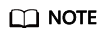
The enterprise project is a global service, but the SAP full screen monitoring invokes the region-level Cloud Eye service. Therefore, you need to set policies for the current supported region.
Feedback
Was this page helpful?
Provide feedbackThank you very much for your feedback. We will continue working to improve the documentation.See the reply and handling status in My Cloud VOC.
For any further questions, feel free to contact us through the chatbot.
Chatbot








