DDoS Attack Logs
You can view attack logs of all protected domain names in the last 7 days.
Prerequisites
A protected website has been added. For details, see Adding a Website to EdgeSec.
Procedure
- Log in to the EdgeSec console.
- In the navigation pane on the left, choose . On the displayed Statistic page, click the DDoS Attack Logs tab.
- On the DDoS Attack Logs tab page, view protection logs of yesterday, today, past 3 days, past 7 days, or a custom time range.
Auto Refresh: After the function is enabled, the data is refreshed every 30 seconds.
- In the event list, view the event details.
- Select a filtering criterion or enter a keyword to search for specific events.
- Click
 to select fields you want to display in the event lists.
to select fields you want to display in the event lists.
Figure 1 Event list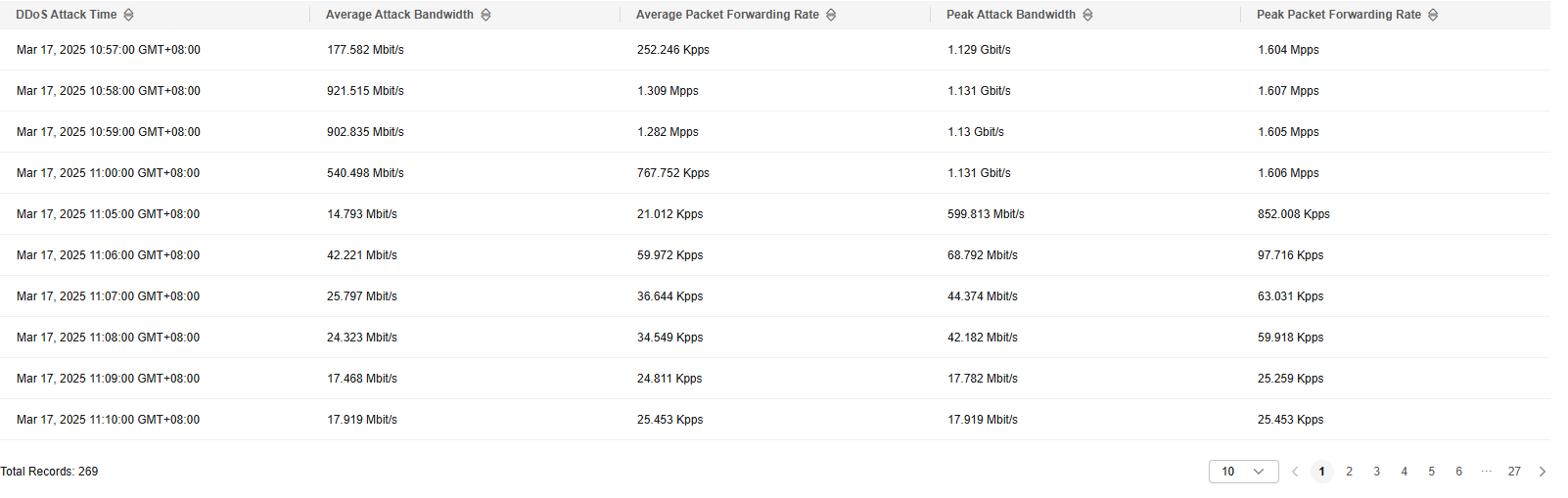
Table 1 Parameters in the event list Parameter
Description
avg_bps
Average bandwidth of DDoS attack traffic.
max_bps
Maximum bandwidth of DDoS attack traffic.
avg_pps
Average forwarding rate of data packets.
max_pps
Maximum forwarding rate of data packets.
ddos attack time
Time when a DDoS attack occurs.
- Click Export in the upper left corner to export all attack logs to an XLSX file.
Feedback
Was this page helpful?
Provide feedbackThank you very much for your feedback. We will continue working to improve the documentation.See the reply and handling status in My Cloud VOC.
For any further questions, feel free to contact us through the chatbot.
Chatbot





