Authorizing Access to Big Data Assets
- If your asset is a self-built big data type, perform Adding a Big Data Instance and then authorize access to big data.
- If your assets are cloud big data, perform authorization by referring to Authorizing Access to Big Data Assets.
- If your asset is a DLI database, add it by referring to Adding a DLI Database.
Prerequisites
- DSC has been allowed to access the database assets. For details, see Allowing or Disallowing Access to Cloud Assets.
- You have subscribed to DLI and CSS, and have assets in them. There are available IP addresses in the corresponding subnets.
- You have obtained the version, server, and index information of the self-built ES, HBase, and Hive data sources, and there are available IP addresses in the subnets of these data sources.
Authorizing Access to Big Data Assets
The Elasticsearch big data type is used as an example to describe how to authorize access to big data assets. To authorize access to other types of big data assets, click the corresponding big data type.
- Log in to the management console.
- Click
 in the upper left corner and select a region or project.
in the upper left corner and select a region or project. - In the navigation tree on the left, click
 . Choose .
. Choose . - In the navigation tree on the left, choose . The Asset Center page is displayed.
- Click Elasticsearch and choose the ElasticSearch Instance tab.
- Click Elasticsearch instance. The Elasticsearch instance tab page is displayed.
- Click Authorize in the Operation column of the ElasticSearch instance list, and enter the Elasticsearch index information to perform authorization.
Figure 1 Performing authorization based on ES indexes
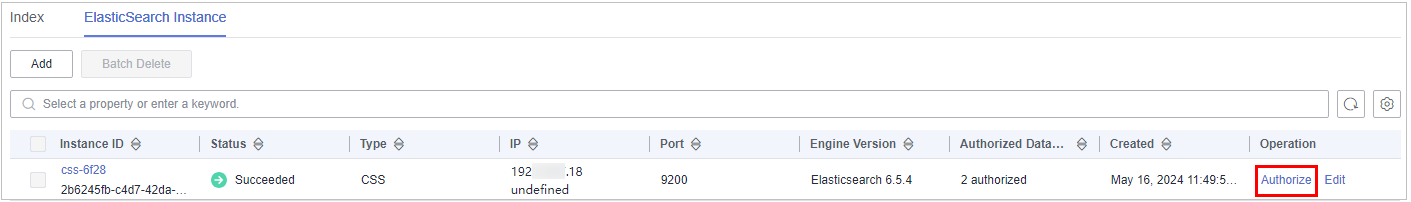
- You can also click an instance name to go to the instance details page and view the status of all indexes of the instance.
Click Authorize in the Operation column to authorize unauthorized indexes.
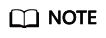
Click Set as Default Database. The metadata task creates a connection with the default database and draws the metadata of the instance.
- Click the Index tab to view the connection status of authorized assets.
After the asset authorization is complete, the Connectivity of the asset is Checking, which means DSC is checking the database connectivity.
- If DSC can access the added asset, the Connectivity is Succeeded.
- If the DSC cannot access the added asset, the Connectivity is Failed. Move the cursor to Failed to view the failure cause or rectify the fault by referring to section How Do I Troubleshoot the Failure in Connecting to the Added Database?
Adding a Big Data Instance
Instances of self-built big data types need to be manually added. This section uses Elasticsearch as an example to describe how to add instances of self-built big data types.
- Log in to the management console.
- Click
 in the upper left corner and select a region or project.
in the upper left corner and select a region or project. - In the navigation tree on the left, click
 . Choose .
. Choose . - In the navigation tree on the left, choose . The Asset Center page is displayed.
- Click Elasticsearch and choose the ElasticSearch Instance tab.
- Click Elasticsearch instance. The Elasticsearch instance tab page is displayed.
- Click Add in the upper left corner of the instance list. The Add Instance dialog box is displayed.
- Set the related parameters according to the Table 1, and then click OK.
Table 1 Parameters for adding an ES instance Parameter
Description
ECS
Select an ECS from the drop-down list box.
Big Data Type
Big data instance type to be added. In this case, select Elasticsearch.
Security Group
Select a security group from the drop-down list.
Version
Select a version from the drop-down list box. For details about the supported asset types and versions, see section Constraints.
Database Server Address
Select a server address from the drop-down list box.
Database Port
Enter an integer from 0 to 65535.
Index
Enter an index name, which can contain only letters, digits, underscores (_), and hyphens (-).
Username/Password
Enter the username and password of the index.
Asset
Enter a user-defined asset name containing 4 to 255 characters.
Adding a DLI Database
- Log in to the management console.
- Click
 in the upper left corner and select a region or project.
in the upper left corner and select a region or project. - In the navigation tree on the left, click
 . Choose .
. Choose . - In the navigation tree on the left, choose . The Asset Center page is displayed.
- Click DLI. The Database tab page is displayed.
Figure 2 DLI database list
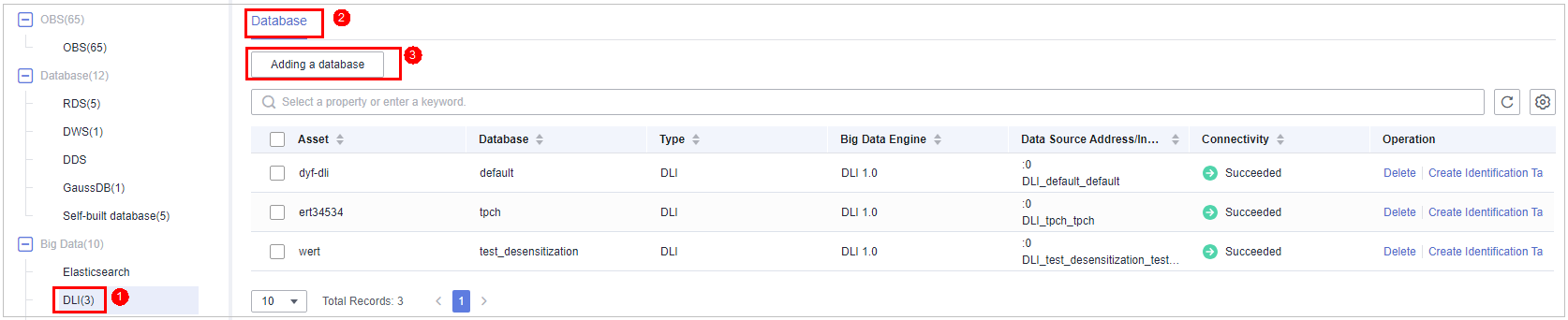
- Click Adding a database in the upper left corner of the database list. The Add Database dialog box is displayed.
- Set parameters according to Table 2 and click OK.
Table 2 Parameters for adding a database Parameter
Description
Asset
Enter a user-defined asset name containing 4 to 255 characters.
Big Data Type
Select DLI from the drop-down list box.
Queue
Select a queue from the drop-down list box.
DLI Database
Select the DLI database to be added from the drop-down list box.
After the asset authorization is complete, the Connectivity of the asset is Checking, which means DSC is checking the asset connectivity.- If DSC can access the added asset, the Connectivity is Succeeded.
- If the DSC cannot access the added asset, the Connectivity is Failed. Move the cursor to Failed to view the failure cause or rectify the fault by referring to section How Do I Troubleshoot the Failure in Connecting to the Added Database?
Drawing Metadata of an Instance
- If the number of authorized databases in the MRS_Hive instance is greater than 0, click More > Refresh in the Operation column of the Hive instance list to automatically create a metadata task to obtain the database, table, and column information of the instance.
- If you enable the function of automatically creating a metadata task when adding a Hive instance, the system automatically creates a metadata task to obtain all metadata of the instance after the instance is created.
- For details about the big data types that support metadata collection, see section Creating a Metadata Collection Task.
- You can refer to section Creating a Metadata Collection Task to manually create a metadata collection task.
Related Operations
- Deleting an instance
A big data instance can be deleted only when the big data instance is a self-built instance and the number of authorized databases in it is 0.
Select multiple self-built instances and click Batch Delete in the upper left corner of the instance list to delete the instances. You can also click Delete in the Operation column of the instance list to delete a single instance.
- Creating an identification task
On the Databases tab page, click Create Identification Task in the Operation column of the asset list to create an identification task for an asset. For details, see section Creating an Identification Task.
Feedback
Was this page helpful?
Provide feedbackThank you very much for your feedback. We will continue working to improve the documentation.See the reply and handling status in My Cloud VOC.
For any further questions, feel free to contact us through the chatbot.
Chatbot





