Creating a Database
After creating a data connection, you can manage the databases under the data connection in the area on the right.
The following types of databases can be created:
- DLI
- DWS
- MRS Hive
Prerequisites
A data connection has been created. For details, see Creating a Data Connection.
Procedure
- Log in to the DLF console.
- In the navigation tree of the Data Development console, choose /.
- In the menu on the left, click
 , right-click the data connection for which you want to create a database, and choose Create Database from the shortcut menu. Set database parameters. Table 1 describes the database parameters.
, right-click the data connection for which you want to create a database, and choose Create Database from the shortcut menu. Set database parameters. Table 1 describes the database parameters.
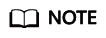
You can create a maximum of 10 databases for a DLI data connection. No quantity limit is set on other types of data connections.
Table 1 Creating a database Parameter
Mandatory
Description
Database Name
Yes
Name of the database. The naming rules are as follows:
- DLI: The value must consist of 1 to 128 characters and contain only letters, digits, and underscores (_). It must start with a digit or letter and cannot contain only digits.
- DWS: The value must consist of 1 to 63 characters and contain only letters, digits, underscores (_), and dollar signs ($). It must start with a letter or underscore and cannot contain only digits.
- MRS Hive: The value must consist of 1 to 128 characters and contain only letters, digits, and underscores (_). It must start with a digit or letter and cannot contain only digits.
Description
No
Descriptive information about the database. The requirements are as follows:
- DLI: The value contains a maximum of 256 characters.
- DWS: The value contains a maximum of 1024 characters.
- MRS Hive: The value contains a maximum of 1024 characters.
- Click OK.
Feedback
Was this page helpful?
Provide feedbackThank you very much for your feedback. We will continue working to improve the documentation.See the reply and handling status in My Cloud VOC.
For any further questions, feel free to contact us through the chatbot.
Chatbot





