Help Center/
Data Lake Factory/
User Guide/
Data Management/
Data Connections/
Importing a Data Connection
Updated on 2022-02-22 GMT+08:00
Importing a Data Connection
Importing a data connection is a process of importing data from OBS to DLF.
Prerequisites
- You have obtained the username and password for accessing the desired data source.
- OBS has been enabled and a folder has been created in OBS.
- Data has been uploaded from the local host to the OBS folder.
- The quantity of data connections is less than the maximum quota (20).
Procedure
- Log in to the DLF console.
- In the navigation tree of the Data Development console, choose /.
- Click
 and choose
and choose  > Import Connection.
Figure 1 Importing a data connection
> Import Connection.
Figure 1 Importing a data connection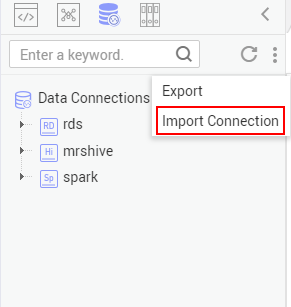
- On the Import Connection page, select the file that has been uploaded to the OBS folder and set a duplicate name policy.
Figure 2 Importing a data connection
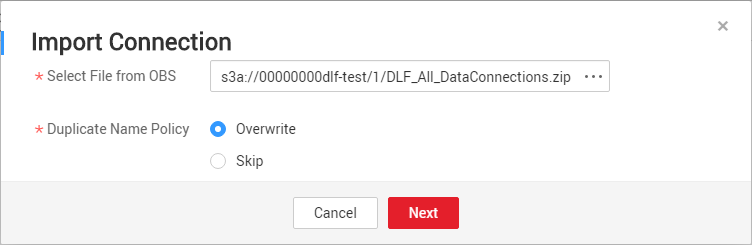
- Click Next and proceed with the following operations as prompted. For details about the parameters of each data connection, see Parameter Description.
Parent topic: Data Connections
Feedback
Was this page helpful?
Provide feedbackThank you very much for your feedback. We will continue working to improve the documentation.See the reply and handling status in My Cloud VOC.
The system is busy. Please try again later.
For any further questions, feel free to contact us through the chatbot.
Chatbot





