Viewing DESS Device Information
This section introduces how to view DESS device information.
Context
You can query DESS device by status:
- Available
The DESS device is successfully applied for and can be used.
- Deploying
The DESS device is being deployed.
- Expanding
The DESS device is being expanded.
- Expired
The DESS device has expired. The DESS device in the Expired state can be used normally. You can renew the device.
- Frozen
If an expired DESS device is not renewed, it enters the Frozen state. A frozen DESS device cannot be used. You can use it only after renewal.
Procedure
- Log in to the management console. For details, see Logging In to the Management Console.
- Click
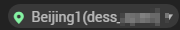 and select the wanted region.
and select the wanted region.
- Click
 and choose Dedicated Cloud > Dedicated Enterprise Storage to go to the DeC management console.
and choose Dedicated Cloud > Dedicated Enterprise Storage to go to the DeC management console. - On the navigation pane on the left, choose Dedicated Enterprise Storage > DESS Devices to go to the DESS device list page.
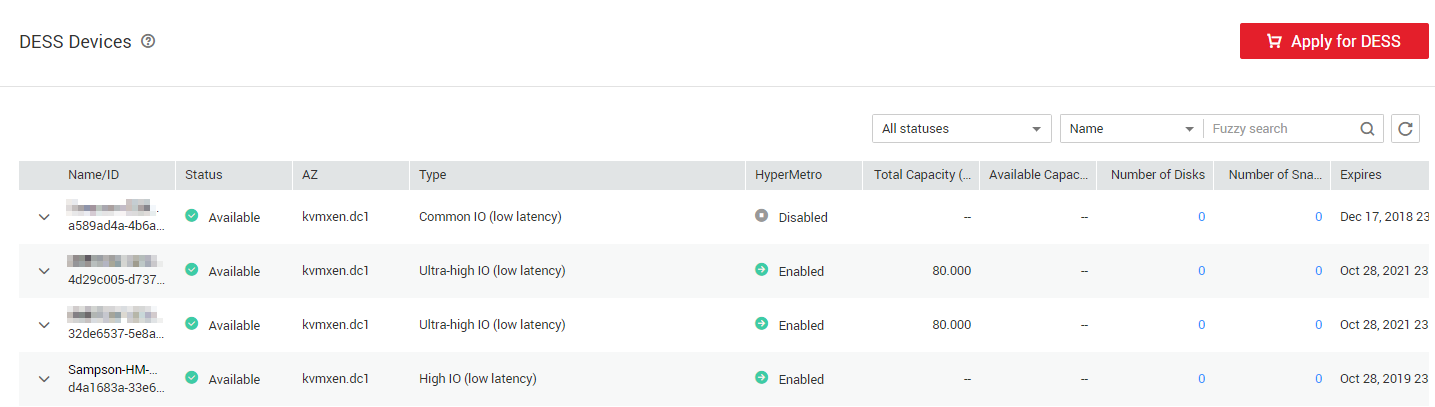
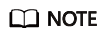
Click a DESS device name in the Name/ID column on the disk page or snapshot page to go to the storage list page. For details, see Querying DESS Information on the Disk List Page and Querying DESS Information on the Snapshot List Page.
- Click
 next to the HyperMetro resource name to expand its details. Table 1 describes the parameters.
next to the HyperMetro resource name to expand its details. Table 1 describes the parameters.
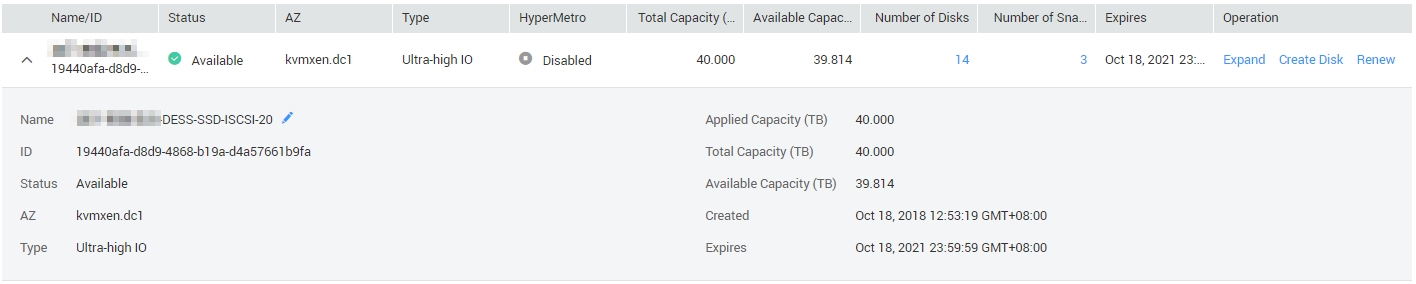
Table 1 Basic DESS device parameters Parameter
Description
Name
DESS device name
ID
DESS device ID
Status
DESS device status
AZ
An AZ is a physical region where the power supply and network are isolated from those of other regions. AZs are physically isolated but interconnected through the intranet.
Type
DESS device type, which can be:
- Common I/O
Huawei OceanStor enterprise storage, using iSCSI SAS disks
- Common I/O (low latency)
Huawei OceanStor enterprise storage, using FC SAS disks
- High I/O
Huawei OceanStor enterprise storage, using iSCSI SAS disks and SSDs
- High I/O (low latency)
Huawei OceanStor enterprise storage, using FC SAS disks and SSDs
- Ultra-high I/O
Huawei OceanStor enterprise storage, using iSCSI SSDs
- Ultra-high I/O (low latency)
Huawei OceanStor enterprise storage, using FC SSDs
Connected BMSs (Max.)
Maximum number of BMSs that can be connected to the DESS device. This parameter is available for low latency DESS devices.
Applied Capacity (TB)
DESS device capacity defined in orders.
Total Capacity (TB)
Total capacity of the DESS device.
Available Capacity (TB)
Available capacity of the DESS device, after the capacity occupied by the system is deducted.
Created
DESS device creation time
Expired
Expiration time of the DESS device. When a DESS device is to expire or expired, you can renew it.
HyperMetro
Whether to enable the HyperMetro function. This parameter is valid only when HyperMetro is enabled for the DESS device.
Associated HyperMetro Name
Name of the HyperMetro resource hosting the DESS device. This parameter is valid only when HyperMetro is enabled for the DESS device.
Associated HyperMetro ID
ID of the HyperMetro resource hosting the DESS device. This parameter is valid only when HyperMetro is enabled for the DESS device.
Remote DESS Device Name
Name of a remote DESS device. This parameter is valid only when HyperMetro is enabled for the DESS device.
Remote DESS Device ID
ID of a remote DESS device. This parameter is valid only when HyperMetro is enabled for the DESS device.
- Common I/O
Feedback
Was this page helpful?
Provide feedbackThank you very much for your feedback. We will continue working to improve the documentation.See the reply and handling status in My Cloud VOC.
For any further questions, feel free to contact us through the chatbot.
Chatbot





