Help Center/
Data Express Service/
User Guide/
Detailed Instructions on Using Teleport/
Logging In to DES Console
Updated on 2024-04-19 GMT+08:00
Logging In to DES Console
Background
To log in to DES Console, you need to register a HUAWEI ID.
Procedure
- Open HUAWEI CLOUD.
- Register a HUAWEI ID. In the upper right corner of the homepage, click Register and complete the registration as prompted. If you already have a HUAWEI ID, go to 3.
- On the right of the top navigation bar, click Log In, and enter the username and password.
- Click Console.
The home page of the management console is displayed.
- In the service list, choose Storage > Data Express Service to go to DES Console.
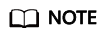
- To ensure smooth data transmission, you are advised to use DES when your balance is sufficient.
- If you are in arrears, the data cannot be uploaded to OBS. Therefore, you are advised to check the account status regularly. If the account balance is insufficient, top up the account before you use the service.
Parent topic: Detailed Instructions on Using Teleport
Feedback
Was this page helpful?
Provide feedbackThank you very much for your feedback. We will continue working to improve the documentation.See the reply and handling status in My Cloud VOC.
The system is busy. Please try again later.
For any further questions, feel free to contact us through the chatbot.
Chatbot





