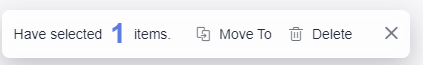Managing Groups
Users can manage applications of the same features by sorting applications to user-defined groups based on functions or environments. For example, applications can be classified into categories such as a production environment, a development environment, and a test environment based on environments.
Prerequisites
By default, only the project creator, project admin, project manager, system engineer, committer and developer have the group management permissions. The project creator and project manager can assign the group management permission to other roles.
Procedure
- Go to the CodeArts homepage and click the target project name to access the project.
- Choose CICD > Deploy.
- Move the cursor to All Groups. The
 icon is displayed. Click
icon is displayed. Click  to expand the deployment group panel.
to expand the deployment group panel. - Click
 . The Manage Groups dialog box is displayed.
. The Manage Groups dialog box is displayed. - Move the cursor to the row where All Groups is located and click
 .
. - Enter the group name. Click
 to create the group or click
to create the group or click  to cancel.
After the group is created, you can perform the following operations:
to cancel.
After the group is created, you can perform the following operations:- Click
 in the row where the group is located to create a subgroup. You can create a maximum of three levels of subgroups.
in the row where the group is located to create a subgroup. You can create a maximum of three levels of subgroups. - Click
 in the row where the group is located to change the group name.
in the row where the group is located to change the group name. - Click
 in the row where the group is located to move or delete the group.
in the row where the group is located to move or delete the group.

After the first group is created, an Ungrouped group is automatically generated. New applications and ungrouped applications are automatically added to the Ungrouped group. If no group is selected when creating an application, the newly created and ungrouped applications are automatically added to Ungrouped.
- Click
- After all groups are created, click Close to return to the application list page. You can move applications to the corresponding groups as required.
Feedback
Was this page helpful?
Provide feedbackThank you very much for your feedback. We will continue working to improve the documentation.See the reply and handling status in My Cloud VOC.
For any further questions, feel free to contact us through the chatbot.
Chatbot