Following/Cloning/Deleting/Batch Deleting/Disabling Applications
This section describes how to follow, clone, delete, and disable an application.
Prerequisites
- An application is available. If no application is available, create one by following the instructions provided in Creating an Application.
- You have the permission to view, clone, delete, and disable applications. For details, see Application Permission Matrix.
Following an application
If there are many applications in the application list, you can follow an application to pin it on the top of the application list. If you follow multiple applications, the applications are displayed on the top from newest to oldest based on the time when they are followed.
On the Applications page, click  next to the target application to follow it.
next to the target application to follow it.
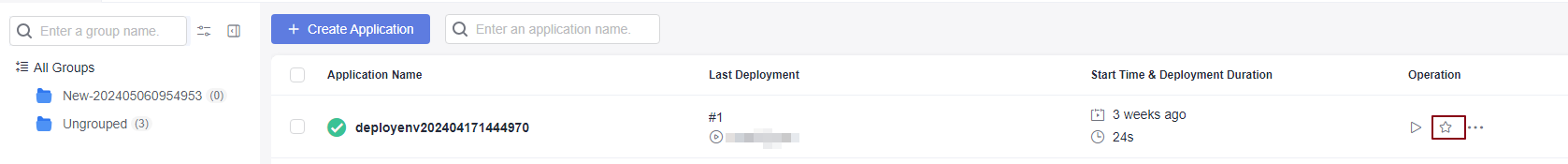
Cloning an application
You can clone an application without affecting the original application.
On the Applications page, click  next to the target application and click Clone. The Deployment Actions page is displayed. Click Basic Information to change the application name and click Save.
next to the target application and click Clone. The Deployment Actions page is displayed. Click Basic Information to change the application name and click Save.
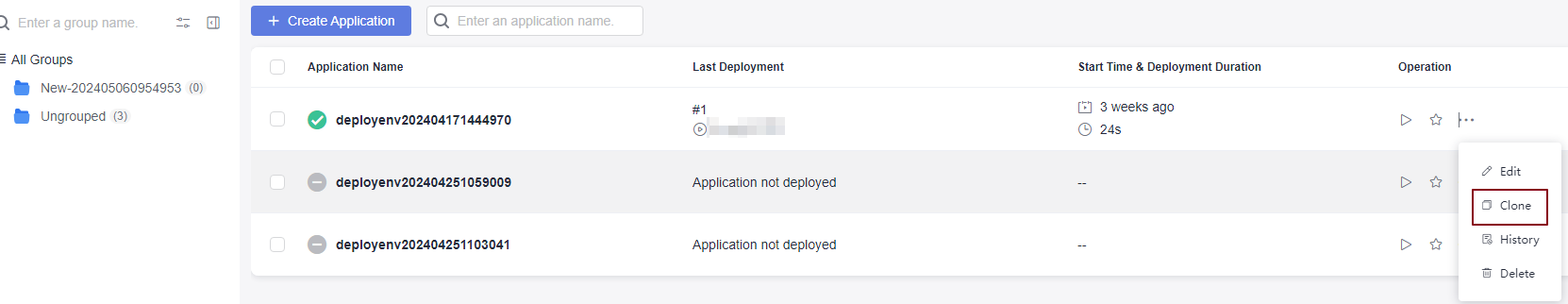
Deleting an application
You can delete an application that is no longer needed.
On the Applications page, click  next to the target application and click Delete. In the displayed dialog box, enter the application name and click Yes.
next to the target application and click Delete. In the displayed dialog box, enter the application name and click Yes.
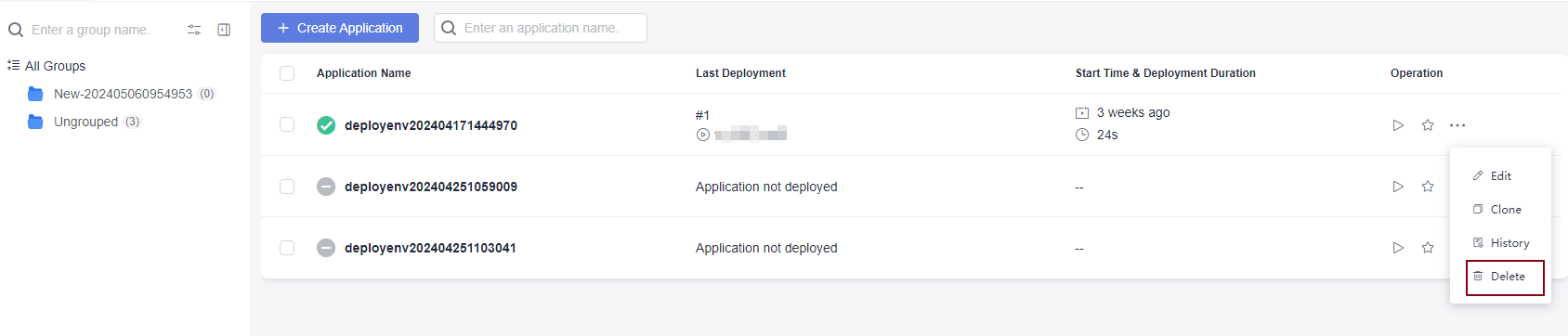

Note that the application cannot be restored after being deleted.
Batch Deleting Applications
You can delete applications if you do not need them anymore.
On the Applications page, click Delete on the bottom of the page. In the displayed dialog box, enter Yes and click Yes.
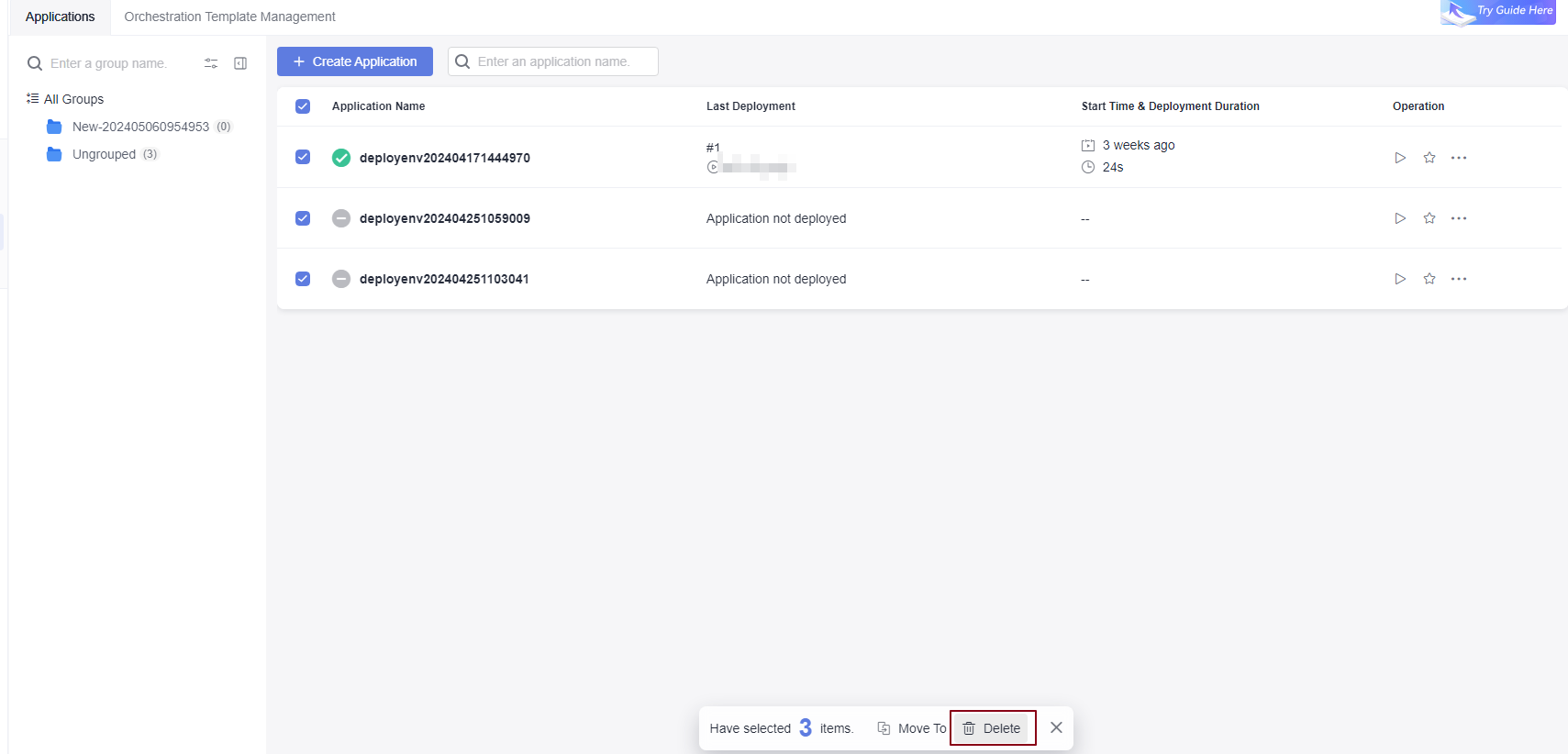

Note that the application cannot be restored after being deleted.
Disabling an application
Select the application to be disabled, click the  icon, and click Disable.
icon, and click Disable.

After an application is disabled, the application cannot be edited, deployed, or rolled back. Creating or editing environment is not allowed and environment permissions cannot be modified.
Feedback
Was this page helpful?
Provide feedbackThank you very much for your feedback. We will continue working to improve the documentation.See the reply and handling status in My Cloud VOC.
For any further questions, feel free to contact us through the chatbot.
Chatbot








