Configuring Component Monitoring
The component monitoring function is used to interconnect with the component monitoring function of Application Operations Management (AOM). The service list displays the type, CPU usage, memory usage, and alarm status of each service, helping you learn services.

When you use the component monitoring function, ICAgent will be automatically installed on your host and the host information and logs will be reported to Application Operations Management (AOM). Ensure that you are using a Huawei Cloud host. Otherwise, the reporting will fail.
- ICAgent is a data collector of AOM. It collects metrics, logs, and application performance data in real time.
Procedure
- Create and edit an application. (Currently, only Start Tomcat and Start Spring Boot are supported.)
For example, to start Tomcat, select the Start/Stop Tomcat step and set Operation to Start.
- Select Subscribe to Application Operations Management (AOM) for free, create or select a Component, and enter the relative path of the logs to be collected in the Log Path text box.
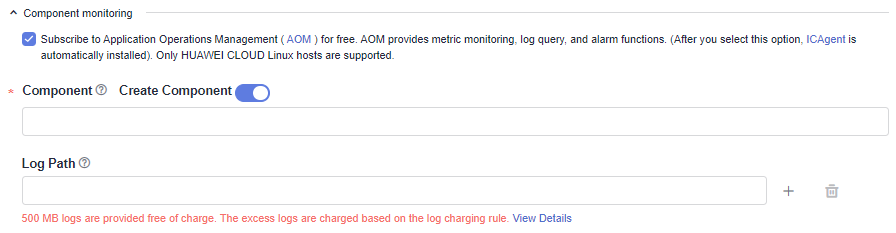

Component: Use only lowercase letters, hyphens (-), and digits.
Log Path: Only .log, .trace, and .out files are supported. A maximum of 10 paths can be configured.
- Click Save & Deploy to deploy the application.
- After the deployment is complete, you can view the Log and Process metrics data on the deployment result page.
- View logs: Switch to the Component Logs page and configure search criteria to query logs. You can enter keywords in the search box to search for logs. A maximum of 2 MB logs can be displayed. To query more logs, go to the Application Operations Management (AOM) page.

A maximum of logs generated in the last hour can be displayed on this page, and the log size cannot exceed 2 MB. To query more logs, go to the AOM service as prompted.
- View process monitoring data: Choose CICD. The O&M page is displayed, showing Monitoring and Overview.
- Monitoring: You can view basic monitoring information about the component. To view more monitoring information, click the component name to go to the AOM page.
- Overview: You can view the monitoring metrics of all components of the current user and graphically display the component monitoring information.
To view component monitoring or alarm details, go to the AOM service page in the upper right corner of the page.

To view component monitoring or alarm details, go to the AOM service page in the upper right corner of the page.
- View logs: Switch to the Component Logs page and configure search criteria to query logs. You can enter keywords in the search box to search for logs. A maximum of 2 MB logs can be displayed. To query more logs, go to the Application Operations Management (AOM) page.
Feedback
Was this page helpful?
Provide feedbackThank you very much for your feedback. We will continue working to improve the documentation.See the reply and handling status in My Cloud VOC.
For any further questions, feel free to contact us through the chatbot.
Chatbot





