Overview
You can manage your hosts (target hosts) to be deployed in the Basic Resources tab page.
Host clusters can be used to host your basic resources such as hosts. You can import created resources to an environment for deployment.
Before deploying an application, you need to verify the connectivity between the execution host and the target host. For details, see Connectivity Verification.
In the host deployment scenario, the execution host of CodeArts Deploy communicates with the target host through SSH/WSMan to deploy applications.
An execution host is also called an agent pool where the deployment is executed in a physical environment. In addition to the default agent pool, CodeArts Deploy allows you to connect your own hosts to form a self-hosted agent pool. CodeArts Deploy also supports direct connection and agent mode to connect agent pools to target hosts.
Direct Connection
Direct Connection is suitable when EIP resources are abundant or only a few EIPs are required for project demo verification.
To ensure successful host connectivity verification, configure target hosts and enable the corresponding ports.
EIPs are bound to servers for connecting official agent pools with the target hosts, as shown in the following figure.
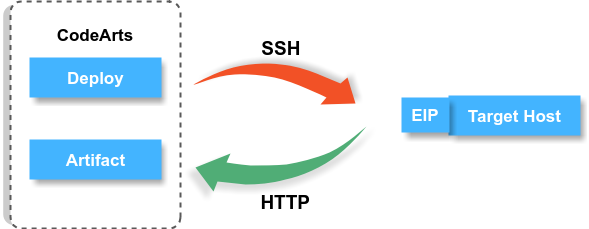
Proxy
Proxy is suitable when there are no sufficient EIP resources and deployment on ECSs without EIPs is required.
To ensure successful host connectivity verification, configure target hosts and agent hosts and enable the corresponding ports.
- Linux proxy:
Use an ECS bound with an EIP as a proxy. During the deployment, the executed commands will be delivered to the proxy and forwarded to each target host through SSH. The hosts will be deployed in batches.
When deploying an application, the target host accesses the NAT gateway to pull the software package to download it, as shown in the following figure.
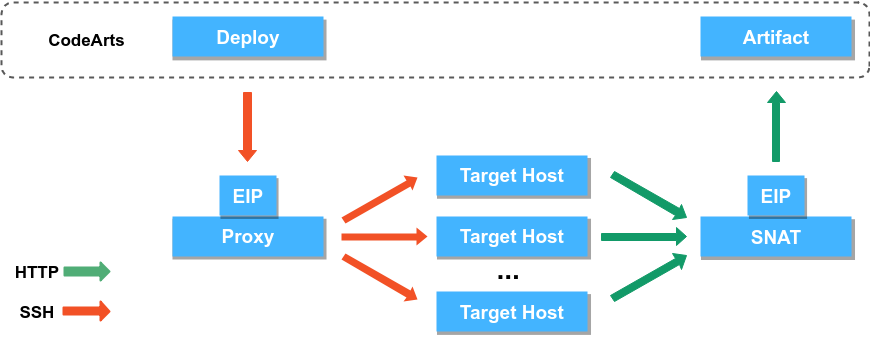

- Red indicates the process of delivering deployment commands.
- Green indicates the process of pulling software packages.
- Windows agent:
Use an ECS bound with an EIP as a proxy. During deployment, CodeArts Deploy sends the execution commands to the target host via proxy port forwarding.
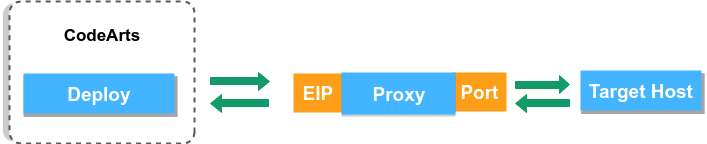
Feedback
Was this page helpful?
Provide feedbackThank you very much for your feedback. We will continue working to improve the documentation.See the reply and handling status in My Cloud VOC.
For any further questions, feel free to contact us through the chatbot.
Chatbot





