Configuring Alarm Monitoring Rules
You can set DBSS alarm rules to customize the monitored objects and notification policies, and set parameters such as the alarm rule name, monitored object, metric, threshold, monitoring scope, and whether to send notifications. This helps you learn the database security status in a timely manner.
Prerequisites
Purchase database audit by referring to Purchasing DBSS.
Procedure
- Log in to the management console.
- Click
 in the upper left corner of the page and choose Management & Governance > Cloud Eye.
in the upper left corner of the page and choose Management & Governance > Cloud Eye. - In the navigation pane on the left, choose Alarm Management > Alarm Rules.
- In the upper right corner of the page, click Create Alarm Rule.
- Set the alarm rule name.
Figure 1 Setting the alarm rule name
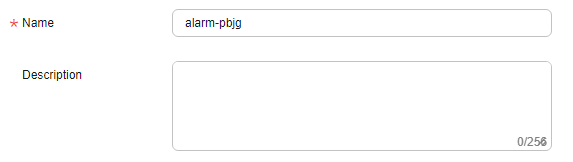
- Select Metric for Alarm Type, select DBSS from the Cloud Product drop-down list, and set the Resource Level, Monitoring Scope, Method, Template, Alarm Notification, Notification Recipient, and Notification Policies, as shown in Figure 2.
- Click Create. In the displayed dialog box, click OK.
Feedback
Was this page helpful?
Provide feedbackThank you very much for your feedback. We will continue working to improve the documentation.See the reply and handling status in My Cloud VOC.
For any further questions, feel free to contact us through the chatbot.
Chatbot






