Stopping Logstash Migration Tasks
Scenario
You can stop Logstash migration tasks using either of the following methods:
- Stop All: Stop all tasks in the pipeline list. After the tasks are stopped successfully, their Status changes to Stopped.
- Hot Stop: In the pipeline list, select one task, and click Hot Stop. Only one pipeline task can be hot-stopped at a time. A successfully hot-stopped pipeline task is removed from the pipeline list right away.
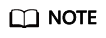
Stopping a pipeline will interrupt the corresponding Logstash data migration task. Exercise caution.
Prerequisites
There are Running pipeline tasks in the configuration center of the Logstash cluster.
Stopping All Migration Tasks
- Go to the Configuration Center page.
- Log in to the CSS management console.
- In the navigation pane on the left, choose Clusters > Logstash.
- In the cluster list, click the name of the target cluster. The cluster information page is displayed.
- Click the Configuration Center tab.
- To stop all data migration tasks, click Stop All above the pipeline list.
- In the displayed dialog box, click OK.
If all tasks are stopped successfully, Status changes to Stopped for all tasks in the pipeline list, and data migration is stopped for all of them.
Hot Stopping a Migration Task
- Go to the Configuration Center page.
- Log in to the CSS management console.
- In the navigation pane on the left, choose Clusters > Logstash.
- In the cluster list, click the name of the target cluster. The cluster information page is displayed.
- Click the Configuration Center tab.
- To stop the data migration task of a single configuration file in the pipeline list, select the target pipeline, and click Hot Stop above.
- In the displayed dialog box, click OK.
If the hot stop is successful, the task is removed from the pipeline list and data migration is stopped.
Feedback
Was this page helpful?
Provide feedbackThank you very much for your feedback. We will continue working to improve the documentation.See the reply and handling status in My Cloud VOC.
For any further questions, feel free to contact us through the chatbot.
Chatbot





