Help Center>
Cloud Search Service>
User Guide>
Elasticsearch>
Kibana Platform>
Connecting User-Built Kibana to an Elasticsearch Cluster
Updated on 2024-06-12 GMT+08:00
Connecting User-Built Kibana to an Elasticsearch Cluster
To interconnect user-built Kibana with CSS Elasticsearch clusters, the following conditions must be met:
- The local environment must support access from external networks.
- Kibana is built using ECS in the same VPC as Elasticsearch. Kibana can be accessed from the local public network.
- Only Kibana images of the OSS version can be connected to Elasticsearch on CSS.
Example of a Kibana configuration file:
- Security mode:
elasticsearch.username: "***" elasticsearch.password: "***" elasticsearch.ssl.verificationMode: none server.ssl.enabled: false server.rewriteBasePath: false server.port: 5601 logging.dest: /home/Ruby/log/kibana.log pid.file: /home/Ruby/run/kibana.pid server.host: 192.168.xxx.xxx elasticsearch.hosts: https://10.0.0.xxx:9200 elasticsearch.requestHeadersWhitelist: ["securitytenant","Authorization"] opendistro_security.multitenancy.enabled: true opendistro_security.multitenancy.tenants.enable_global: true opendistro_security.multitenancy.tenants.enable_private: true opendistro_security.multitenancy.tenants.preferred: ["Private", "Global"] opendistro_security.multitenancy.enable_filter: false
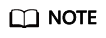
- In security mode, the opendistro_security_kibana plug-in must be installed. For details, see https://github.com/opendistro-for-elasticsearch/security-kibana-plugin/tags?after=v1.3.0.0.
- The version of the installed plug-in must be the same as that of the cluster. To check the version of the plug-in version, run the GET _cat/plugins command.
- Non-security mode
server.port: 5601 logging.dest: /home/Ruby/log/kibana.log pid.file: /home/Ruby/run/kibana.pid server.host: 192.168.xxx.xxx elasticsearch.hosts: http://10.0.0.xxx:9200
Parent topic: Kibana Platform
Feedback
Was this page helpful?
Provide feedbackThank you very much for your feedback. We will continue working to improve the documentation.See the reply and handling status in My Cloud VOC.
The system is busy. Please try again later.
For any further questions, feel free to contact us through the chatbot.
Chatbot








