Protected Tags
To configure protected tags, you can choose on the repository details page.
Only the repository administrators and owners can view this tab page and configure protected tags.
You can set protected tags to prevent production tags or important tags from being deleted. The procedure is as follows:
Click Create Protected Tag. In the Added Protected Tags dialog box, select a tag from the To be protect tag drop-down list or create a wildcard, select No one, Developers + Committer + Maintainers, or Maintainers from the Allowed to create drop-down list, and click OK.
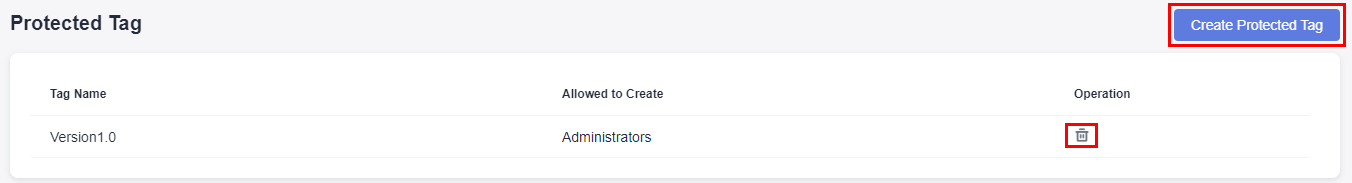

- When a developer, committer and administrator, or administrator is allowed to create protected tags, or other members cannot create or delete the tags. If no one can create protected tags, all members cannot create or delete the tags.
- Click
 to delete protected tags.
to delete protected tags.
Feedback
Was this page helpful?
Provide feedbackThank you very much for your feedback. We will continue working to improve the documentation.See the reply and handling status in My Cloud VOC.
For any further questions, feel free to contact us through the chatbot.
Chatbot








