Generating a Unit Test Report
The Unit Test Report action generates a visualized report by parsing the unit test result file that you have generated. (This action is available only on the GUI.)
Currently, this action is only available in the ME-Riyadh region.
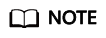
A unit test file cannot exceed 10 MB in size.
Prerequisites
Before running the Unit Test Report action, ensure that the test result file has been generated and the file framework is supported by CodeArts Build.
Build on GUI
|
Parameter |
Description |
|---|---|
|
Action Name |
Assign a custom name to the build action. The name can contain:
|
|
Tool Version |
Select a tool version that matches your current development environment. For tool versions supported by CodeArts Build, see build tools and versions. If the current tools and versions do not meet your requirements, you can customize a build environment. |
|
Continue After Failure |
Specify whether to proceed after the current action fails by setting the parameter to either Yes or No. |
|
Unit Test |
|
Feedback
Was this page helpful?
Provide feedbackThank you very much for your feedback. We will continue working to improve the documentation.See the reply and handling status in My Cloud VOC.
For any further questions, feel free to contact us through the chatbot.
Chatbot





