Building with GNU Arm
Compile and build software for Arm processors.
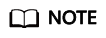
Arm executors are not supported for this action.
Build on GUI
Add Build with GNU Arm, when configuring build actions. Set the parameters according to Table 1.
|
Parameter |
Description |
|---|---|
|
Action Name |
Assign a custom name to the build action. The name can contain:
|
|
Tool Version |
Select a tool version that matches your current development environment. For tool versions supported by CodeArts Build, see build tools and versions. If the current tools and versions do not meet your requirements, you can customize a build environment. |
|
Commands |
Configure the GNU Arm build commands, or use the default make command.
NOTE:
|
|
Continue After Failure |
Specify whether to proceed after the current action fails by setting the parameter to either Yes or No. |
Build with Code
Modify the code in the BUILD block in Creating a YAML File for Your Code-based Build by referring to the following sample code:
1 2 3 4 5 6 7 |
version: 2.0 # The value must be 2.0. steps: BUILD: - gnu_arm: inputs: command: make ignore_fail: true |
|
Parameter |
Type |
Description |
|---|---|---|
|
command |
String |
Configure the command for building with GNU Arm.
NOTE:
|
|
ignore_fail |
String |
Whether to proceed after the current action fails.
|
Feedback
Was this page helpful?
Provide feedbackThank you very much for your feedback. We will continue working to improve the documentation.See the reply and handling status in My Cloud VOC.
For any further questions, feel free to contact us through the chatbot.
Chatbot





