Configuring Integration Services
If branch merging exists in CodeArts Repo, you can configure an automatic check task and generate a subtask. That is, if branch merging exists in a code repository, a new code check subtask is generated.
Configuring MR Check Status
- Access CodeArts Check.
- Go to the task page. In the task list, click a task name.
- On the task details page, choose Settings > Integration Services > CodeArts Repo.
- Determine whether to select MR Status (MR indicates merge requests). If you select it, the automatic check of code review is enabled.
- If a branch is merged in the code repository of the task, a code check job is automatically generated.
- Access the task details page.
- Click
 and create a merge request in CodeArts Repo.
and create a merge request in CodeArts Repo.
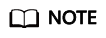
Based on the Check Modes you selected, the changed files or full code will be checked after the branch is merged.
- Click
 . You can view all historical records of MR-triggered code check in the drop-down list.
. You can view all historical records of MR-triggered code check in the drop-down list.
Configuring an Automatic Check Task Executed upon Code Commit
- Select Executed upon code submission.
This function applies only to branches with created tasks.
- Click Save.
Feedback
Was this page helpful?
Provide feedbackThank you very much for your feedback. We will continue working to improve the documentation.See the reply and handling status in My Cloud VOC.
For any further questions, feel free to contact us through the chatbot.
Chatbot





