Viewing a Package
Viewing a Package in the Repo View
After you access the self-hosted repo, the repo view is displayed by default. The uploaded packages are stored in their respective folders within this view.
- Go to the self-hosted repo and click
 in front of the repository and folder to find the package.
in front of the repository and folder to find the package. - Click the package name. The repository details and checksums page are displayed.
Click
 in the Details and Checksums tabs to copy the information. In the search box, find the target package using the pasted information.
in the Details and Checksums tabs to copy the information. In the search box, find the target package using the pasted information.
Viewing a Package in the Version View
A self-hosted repo displays different package types by version. In Version View tab, you can filter and check artifacts by name and version number, and sort files by their update time.
- Go to the self-hosted repo page.
- Select Version View in the upper left corner of the page and click a repository name in the list on the left. The package version list is displayed. For details about how to set versions for different packages, see Uploading/Downloading Packages on the Self-Hosted Repo Page.
- Self-hosted repos host packages of different versions with the same name in the same file. Click a name in the Package Name column. The overview information about the latest version of the package is displayed.
- Click a number in the Versions column. The version list of the package is displayed.
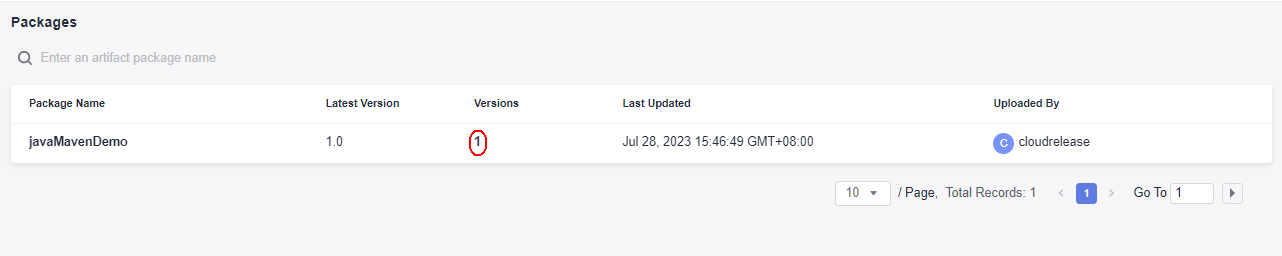
Click a number in the Version No. column. The Overview and Files pages of the package are displayed. In the Files tab, click a name in the File Name column. The path of the package is displayed.
Feedback
Was this page helpful?
Provide feedbackThank you very much for your feedback. We will continue working to improve the documentation.See the reply and handling status in My Cloud VOC.
For any further questions, feel free to contact us through the chatbot.
Chatbot





