Subflow
Diagram Element
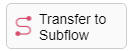
Parameter Description
The following figure shows parameters of the subflow diagram element.

The parameters are described as follows:
- Module: diagram element name to be displayed, which can be customized as required.
- Jump To: name of a subflow to be entered. You can select a subflow that has been released for the current tenant from the drop-down list box.
- Jump Node ID: flow node to be executed. After a node is selected, the subflow starts from it.
Typical Application Scenarios
An independent task needs to be processed. Generally, some common operations of a certain type can be extracted to form a subflow, making it easy to be reused.
Feedback
Was this page helpful?
Provide feedbackThank you very much for your feedback. We will continue working to improve the documentation.See the reply and handling status in My Cloud VOC.
For any further questions, feel free to contact us through the chatbot.
Chatbot





