Shared Cache Groups
If different domain names point to the same resources, you can configure a shared cache group and set a primary domain name. Other domain names in the group share the cache of the primary domain name, improving the cache hit ratio.
Precautions
- Domain names in a shared cache group share the cached resources of the primary domain name. If no resources are cached, a large number of origin pull requests may be sent, occupying the origin server bandwidth. Exercise caution when adding a domain name to a shared cache group.
- A domain name can be added to a shared cache group only when Query Parameters is set to Ignore all or Retain all.
- Each shared cache group can contain up to 50 associated domain names.
- An account can have up to 500 shared cache groups.
- Before deleting a cache group, you need to remove associated domain names from the group.
Procedure
- Log in to the CDN console.
- In the navigation pane, choose .
- On the Domains page, click the Cache Sharing Groups tab.
- Click Create Group to add a shared cache group.
Figure 1 Creating a shared cache group
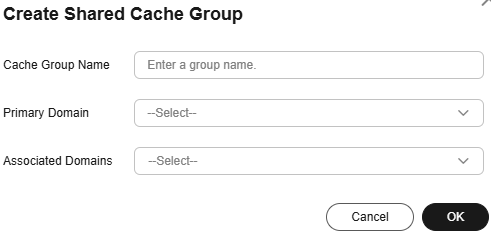
Table 1 Parameters Parameter
Description
Cache Group Name
Name of the shared cache group. A name contains 1 to 128 characters and does not support the following special characters: %&=?$"<>
Primary Domain
Primary domain name of the shared cache group. Other domain names in the group share the cache resources of this domain name.
Associated Domains
Domain names associated with the shared cache group. They share the cache resources of the primary domain name.
- Set required parameters and click OK.
Feedback
Was this page helpful?
Provide feedbackThank you very much for your feedback. We will continue working to improve the documentation.See the reply and handling status in My Cloud VOC.
For any further questions, feel free to contact us through the chatbot.
Chatbot





