To DWS
If the destination link of a job is a DWS link, configure the destination job parameters based on Table 1.
|
Parameter |
Description |
Example Value |
|---|---|---|
|
Schema/Tablespace |
Name of the database to which data will be written. The schema can be automatically created. Click the icon next to the text box to select a schema or tablespace. |
schema |
|
Auto Table Creation |
This parameter is displayed only when the source is a relational database. The options are as follows:
Field Mapping in Automatic Table Creation on DWS describes the field mapping between the DWS tables created by CDM and source tables.
NOTE:
Only column comments are synchronized during automatic table creation. Table comments are not synchronized. |
Non-auto creation |
|
Table Name |
Name of the table to which data will be written. Click the icon next to the text box. The dialog box for selecting the table is displayed. This parameter can be configured as a macro variable of date and time and a path name can contain multiple macro variables. When the macro variable of date and time works with a scheduled job, the incremental data can be synchronized periodically. For details, see Incremental Synchronization Using the Macro Variables of Date and Time.
NOTE:
If you have configured a macro variable of date and time and schedule a CDM job through DataArts Studio DataArts Factory, the system replaces the macro variable of date and time with (Planned start time of the data development job – Offset) rather than (Actual start time of the CDM job – Offset). |
table |
|
Compress Data |
Whether to compress data when data is imported to DWS and Auto creation is selected |
No |
|
Storage Mode |
When data is imported to DWS and Auto Creation is selected, you can specify the data storage mode:
|
Row-based |
|
Import Mode |
Mode for importing data to DWS
|
COPY |
|
Clear Data Before Import |
Whether to clear the data in the destination table before data import. The options are as follows:
|
Clear part of data |
|
WHERE Clause |
If Clear Data Before Import is set to Clear part of data, data in the destination table will be deleted based on the WHERE clause after the configuration is complete and before the import starts. |
age > 18 and age <= 60 |
|
Import to Staging Table |
If you set this parameter to Yes, the transaction mode is enabled. CDM automatically creates a temporary table and imports data to the temporary table. After the data is imported successfully, it is migrated to the destination table in transaction mode. If the import fails, the destination table is rolled back to the state before the job starts. . The default value is No, indicating that CDM directly imports the data to the destination table. In this case, if the job fails to be executed, the data that has been imported to the destination table will not be rolled back automatically.
NOTE:
If you select Clear part of data or Clear all data for Clear Data Before Import, CDM does not roll back the deleted data in transaction mode. |
No |
|
Extending field length |
When Auto creation is selected, the length of the character fields can be extended to four times the original length and then written to the destination table. If the encoding types of the source and destination databases are different, but the character fields in the source and destination tables are the same, errors may occur during data migration due to character length difference. When a character field containing Chinese characters is imported to DWS, the length of the character field must be automatically increased by four times. If a job fails to be executed and an error message similar to value too long for type character varying exists in the log when you import Chinese characters to DWS, you can enable this function to solve the problem.
NOTE:
When this function is enabled, some fields consume four times the storage space of the user. |
No |
|
Use NOT NULL Constraint |
If you choose to create a target table automatically and specify the NOT NULL constraint, keep the NOT NULL constraints of the source and target tables consistent. |
Yes |
|
Prepare for Data Import |
The SQL statement that is first executed before a task is executed. Currently, only one SQL statement can be executed in wizard mode. |
create temp table |
|
Complete Statement After Data Import |
The SQL statement that is executed after a task is executed. Currently, only one SQL statement can be executed. |
merge into |
|
Loader Threads |
Number of threads started in each loader. A larger number allows more concurrent write operations. |
1 |
Field Mapping in Automatic Table Creation on DWS
Figure 1 describes the field mapping between DWS tables created by CDM and source tables. For example, if you use CDM to migrate the Oracle database to DWS, CDM automatically creates a table on DWS and maps the NUMBER(3,0) field of the Oracle database to the SMALLINT field of DWS.
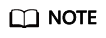
Indexes cannot be created in automatic table creation scenarios.
Feedback
Was this page helpful?
Provide feedbackThank you very much for your feedback. We will continue working to improve the documentation.See the reply and handling status in My Cloud VOC.
For any further questions, feel free to contact us through the chatbot.
Chatbot






