Overview
What Is a Global Connection Bandwidth?
A global connection bandwidth is used by instances to allow communication over the backbone network.
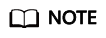
- In Cloud Connect, global connection bandwidths are mainly used by central networks.
- By default, global connection bandwidths cannot be used by cloud connections. Only some existing users can bind global connection bandwidths to cloud connections.
There are different types of global connection bandwidths that are designed for different application scenarios, including multi-city, geographic-region, and cross-geographic-region bandwidths. Geographic-region and cross-geographic-region bandwidths are often bound to cloud connections for communication on the cloud.
|
Bandwidth Type |
Instance Type |
Description |
Scenario |
|---|---|---|---|
|
Multi-city |
Global EIPs |
Select this type of bandwidth if you need communication between cloud regions in the same region, for example, CN East-Shanghai1 and CN East-Shanghai2 in East China. |
A global EIP and its associated resource, such as an ECS or load balancer, have to be in the same region. |
|
HomeZones |
Edge connections |
Select this type of bandwidth if you need communication between HomeZones sites. |
- |
|
Geographic-region |
|
Select this type of bandwidth if you need communication within a geographic region. Geographic regions include the Chinese mainland, Asia Pacific, and Southern Africa. For example, CN East-Shanghai1 and CN South-Guangzhou are regions in the Chinese mainland. For details about the relationship between geographic regions and Huawei Cloud regions, see Geographic Regions and Huawei Cloud Regions. |
|
|
Cross-geographic-region |
|
Select this type of bandwidth if you need communication across geographic regions. Geographic regions include the Chinese mainland, Asia Pacific, and Southern Africa. For example, CN East-Shanghai1 and CN-Hong Kong are from different geographic regions. For details about the relationship between geographic regions and Huawei Cloud regions, see Geographic Regions and Huawei Cloud Regions. |
|
Constraints on Global Connection Bandwidths
- Instances that can be added to a global connection bandwidth must be from the same region as the bandwidth.
- A global connection bandwidth can only be used by instances of the same type. If you want another type of instances to use a global connection bandwidth that already has instances, you need to remove the instances first.
- You can add or remove global EIPs in batches.
- You can bind one global connection bandwidth to or unbind it from a central network at a time.
- To use a global connection bandwidth on a central network, you need to configure cross-site connections by referring to the following:
- Global connection bandwidths of different types can be used with different instances. For details, see Table 2.
- Before an instance is removed from a global connection bandwidth, the instance is not used to run workloads or establish network connectivity, or the workloads will be unavailable or the network will be interrupted.
- If cross-site connection bandwidths have been assigned from a global connection bandwidth, the global connection bandwidth cannot be unbound from the cloud connection. You need to delete the cross-site connection bandwidths first.
- If a global connection bandwidth is in use by instances, it cannot be deleted. Remove the instances from the global connection bandwidth first. For details, see Removing Instances from a Global Connection Bandwidth.
Multi-city Bandwidth Application Scenario (Global EIP)
In this example, a global EIP is bound to an ECS.
The ECS is in the CN East-Shanghai1 region, and the access point of the global EIP is in Hangzhou, a city in East China.
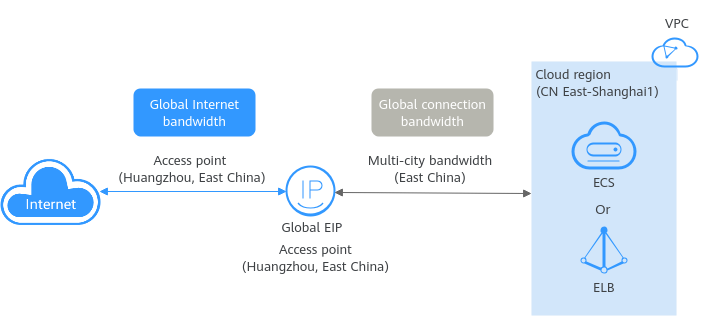
Geographic-Region Bandwidth Application Scenario (Global EIP)
In this example, a global EIP is bound to an ECS.
The ECS is in the CN South-Guangzhou region, and the access point of the global EIP is in Hangzhou. Both Guangzhou and Hangzhou are cities on the Chinese mainland.

Cross-Geographic-Region Bandwidth Application Scenario (Global EIP)
In this example, a global EIP is bound to an ECS.
- Geographic region 1: Asia Pacific, the geographic region where the ECS is located
- Geographic region 2: Chinese mainland, the geographic region where the global EIP is accessed
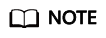
Ensure that the geographic regions 1 and 2 are configured as above.
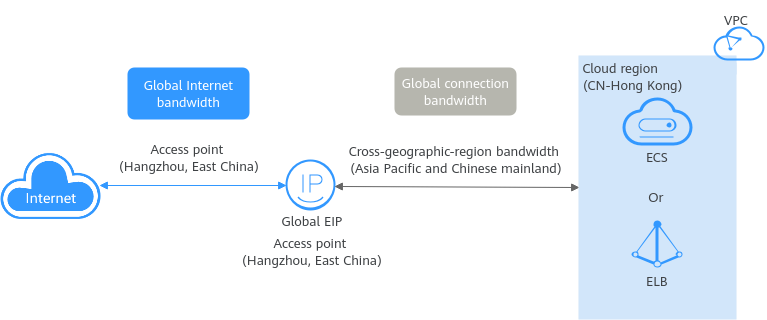
Geographic-Region or Cross-Geographic-Region Bandwidth Application Scenario (Central Network)
In this example, enterprise routers are connected over a cloud connection.
- Enterprise router 1 in CN East-Shanghai1 and enterprise router 2 in CN South-Guangzhou are from the same geographic region. A geographic-region bandwidth can be used for communication between the two enterprise routers.
- Enterprise router 1 in CN East-Shanghai1 and enterprise router 3 in CN-Hong Kong are in different geographic regions. A cross-geographic-region bandwidth can be used for communication between the two enterprise routers.
- Geographic region 1: Chinese mainland, geographic region where enterprise router 1 is located
- Geographic region 2: Asia Pacific, geographic region where enterprise router 3 is located
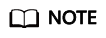
Ensure that both the geographic regions of enterprise router 1 and enterprise router 3 have been configured.
- Enterprise router 2 in CN South-Guangzhou and enterprise router 3 in CN-Hong Kong are in different geographic regions. A cross-geographic-region bandwidth can be used for communication between the two enterprise routers.
- Geographic region 1: Chinese mainland, geographic region where enterprise router 2 is located
- Geographic region 2: Asia Pacific, geographic region where enterprise router 3 is located
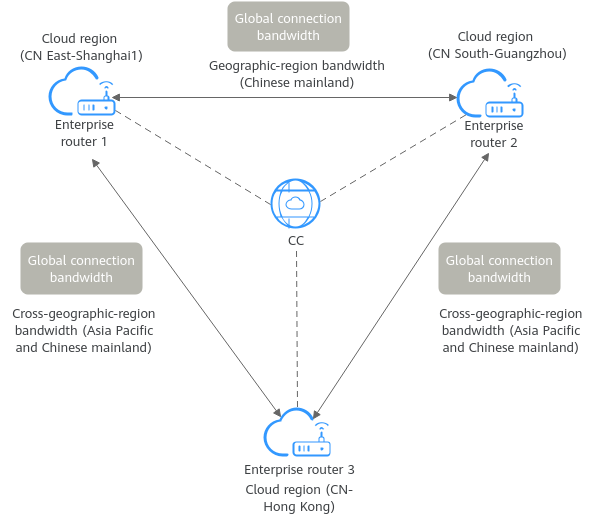
Feedback
Was this page helpful?
Provide feedbackThank you very much for your feedback. We will continue working to improve the documentation.See the reply and handling status in My Cloud VOC.
For any further questions, feel free to contact us through the chatbot.
Chatbot





