File Backup
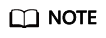
File backup is supported conditionally.
Overview
CBR provides file backup that allows you to back up files and directories on your cloud servers and on-premises hosts, so you do not have to back up your entire servers or disks. Cloud servers that file backup supports can be servers on Huawei Cloud or a third-party cloud. If an accidental deletion or error occurred on your file, you can restore data to any time in the past when a backup was created.
Figure 1 shows the file backup architecture.
File Backup Scope
Table 1 lists the supported OSs for on-premises hosts.
Differences Between SFS Turbo Backup and File Backup
|
Item |
SFS Turbo Backup |
File Backup |
|---|---|---|
|
Backup and restore object |
SFS Turbo file systems |
One or more files on cloud servers and on-premises hosts |
|
Backup unit |
SFS Turbo file system |
File |
|
Vault type |
SFS Turbo backup vault |
Hybrid cloud backup vault |
|
Recommended scenario |
Data in the SFS Turbo file systems needs to be protected. The backup data is not stored in the file system and can be used to create new file systems when needed. |
One or more files on cloud servers and on-premises hosts need to be protected, and data can be quickly backed up and restored on the cloud. |
File Backup Constraints
- Before backing up a file, make sure it is not being used or modified by any application. If the file is being used or modified but the backup client has only read permissions, the backup will be incomplete.
- Before backing up a file, make sure it is not being used by any process. If the file is being used but the backup client has only read permissions, the backup will be incomplete.
- You are advised not to restore file backups when applications are running. Stop the applications and then restore files.
- One client with the Agent installed can have a maximum of 8 directories added.
- Each resource can only have one Agent installed.
- There is no limitation on the number of resources where the Agent can be installed.
- A single directory can contain a maximum of 500,000 files, and you are advised to reserve at least 4 GB of memory on each backup client to perform file backups.
- One path can contain a maximum of 200 characters.
- The maximum bandwidth allowed for file backup transmission is 16 Gbit/s. If the maximum bandwidth is reached, flow control will be triggered.
- If file systems are mounted to cloud servers, files stored in the SFS file systems cannot be backed up.
- Backup may fail on directories with frequent file writes in Windows.
- At least 50 Mbit/s network bandwidth is required in cross-cloud or cross-region scenarios.
- Root directories of Windows hosts or servers, such as C:\ and D:\ cannot be backed up.
Feedback
Was this page helpful?
Provide feedbackThank you very much for your feedback. We will continue working to improve the documentation.See the reply and handling status in My Cloud VOC.
For any further questions, feel free to contact us through the chatbot.
Chatbot






