Verifying Managed Resource Accounts
The status of a managed resource account is used to identify whether the password of the account is correct. The password cannot be manually changed and can only be updated through account verification.
The managed resource accounts can be manually verified when they are added or automatically verified based on preset schedule.
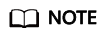
Account verification is to verify connectivity by logging in to resources in the background. This process will not be recorded in the history sessions.
|
Status |
Description |
|---|---|
|
Normal |
If the account username and password are correct and the account can be used to log in to the system, the account is in the Normal status. |
|
Abnormal |
If the account username or password is incorrect, the account cannot be used to log in to the system. The account is in the Abnormal status. |
|
N/A |
If a resource account is not verified after it is added to a bastion host, the account is in the N/A status. |
Constraints
Accounts for application resources cannot be verified online.
Prerequisites
You have the operation permissions for the Account module.
Automatic Inspection
The system automatically verifies managed host accounts at 01:00 on the fifth, fifteenth, and twenty-fifth days of each month. After the verification is complete, the admin system administrator will receive a verification result message. No task will be generated. The message is displayed on the Messages page.
Real-Time Verification
- Log in to your bastion host.
- Choose Resource > Account in the navigation pane.
- Select an account and click Test and verify at the bottom of the list. The verification configuration dialog box is displayed.
- Configure Connect Timeout and Done notification.
- The default Connect Timeout interval is 10 seconds. If the network condition is poor, increase the Connection Timeout interval.
- By default, no task completion notification is sent.
- To receive notifications, select Email or SMS. Additionally, you can view the verification results on the Tasks page.
- Click OK. Refresh the managed resource account list page and view the verification results in the Status column.
Batch Account Verification
You can verify managed resource accounts by account group in just a few clicks.
- Log in to your bastion host.
- Choose Resource > Account Group in the navigation pane.
- Select an account group and click Test and verify at the bottom of the list. The verification configuration dialog box is displayed.
- Configure Connect Timeout and Done notification.
- The default Connect Timeout interval is 10 seconds. If the network condition is poor, increase the Connection Timeout interval.
- By default, no task completion notification is sent.
- To receive notifications, select Email or SMS. Additionally, you can view the verification results on the Tasks page.
- Click OK. Go to the managed resource account list page and view the verification results in the Status column.
Feedback
Was this page helpful?
Provide feedbackThank you very much for your feedback. We will continue working to improve the documentation.See the reply and handling status in My Cloud VOC.
For any further questions, feel free to contact us through the chatbot.
Chatbot





