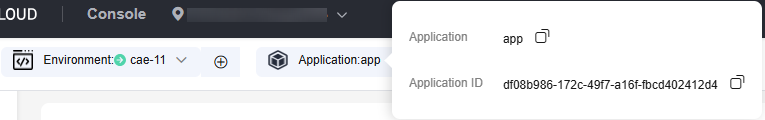Related Operations
After the component is created or deployed, you can view the environment ID, application ID, component ID, component name, code source, status, number of instances, and creation time on the Components page.
On the Components page, you can perform the following operations on created or deployed components:
|
Operation |
Description |
|---|---|
|
View an environment ID |
Mouse over Environment to view the environment name and ID.
|
|
View an application ID |
Mouse over Application to view the application name and ID.
|
|
View a component ID |
Mouse over a component to view its name, version, and ID.
|
|
Search for a component |
Enter a component name in the search box above the component list to search for the component in fuzzy mode. |
|
Refresh the component list |
Click |
|
Customize columns |
Click |
|
Filter components |
Click |
|
Switch the component sorting |
Click |
|
Configure a component |
Click |
|
View component monitoring |
Click |
|
View component logs |
Click |
|
View component events |
Click |
|
View change details |
Click |
Feedback
Was this page helpful?
Provide feedbackThank you very much for your feedback. We will continue working to improve the documentation.See the reply and handling status in My Cloud VOC.
For any further questions, feel free to contact us through the chatbot.
Chatbot