Mailing Invoice and Viewing Payment Progress
After the payment request is approved, you need to issue an invoice based on the invoicing information provided and mail the invoice to Huawei.
Procedure
- Use your account to log in to Huawei Cloud.
- Click Partner Center in the drop-down list of your account name in the upper right corner.
- Choose Benefits > Funding Head (FH) in the menu on the top.
- On the Request History tab, select an approved payment request and click View Invoicing Information in the Operation column.
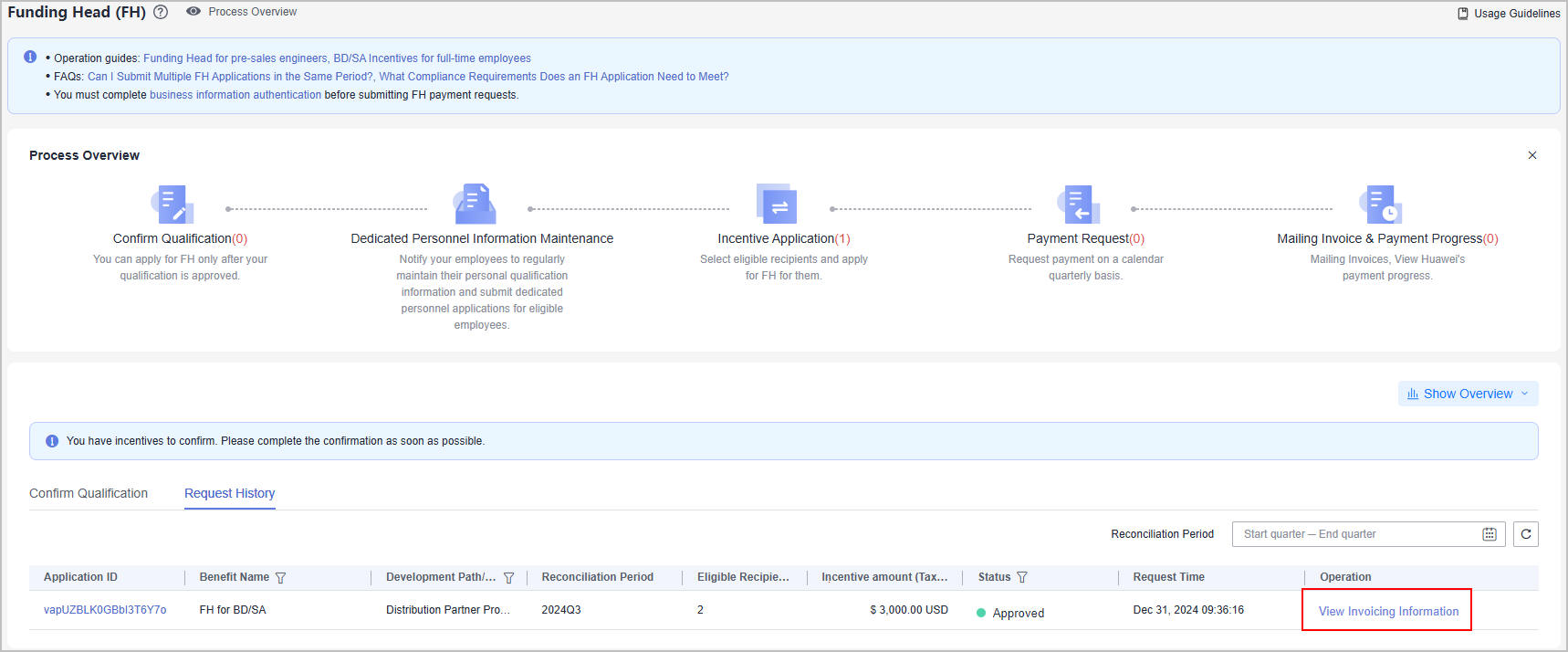
- Mail the invoice.
On the displayed page, check the information, and click Print.
Mail the invoicing information form and the invoice to Huawei.
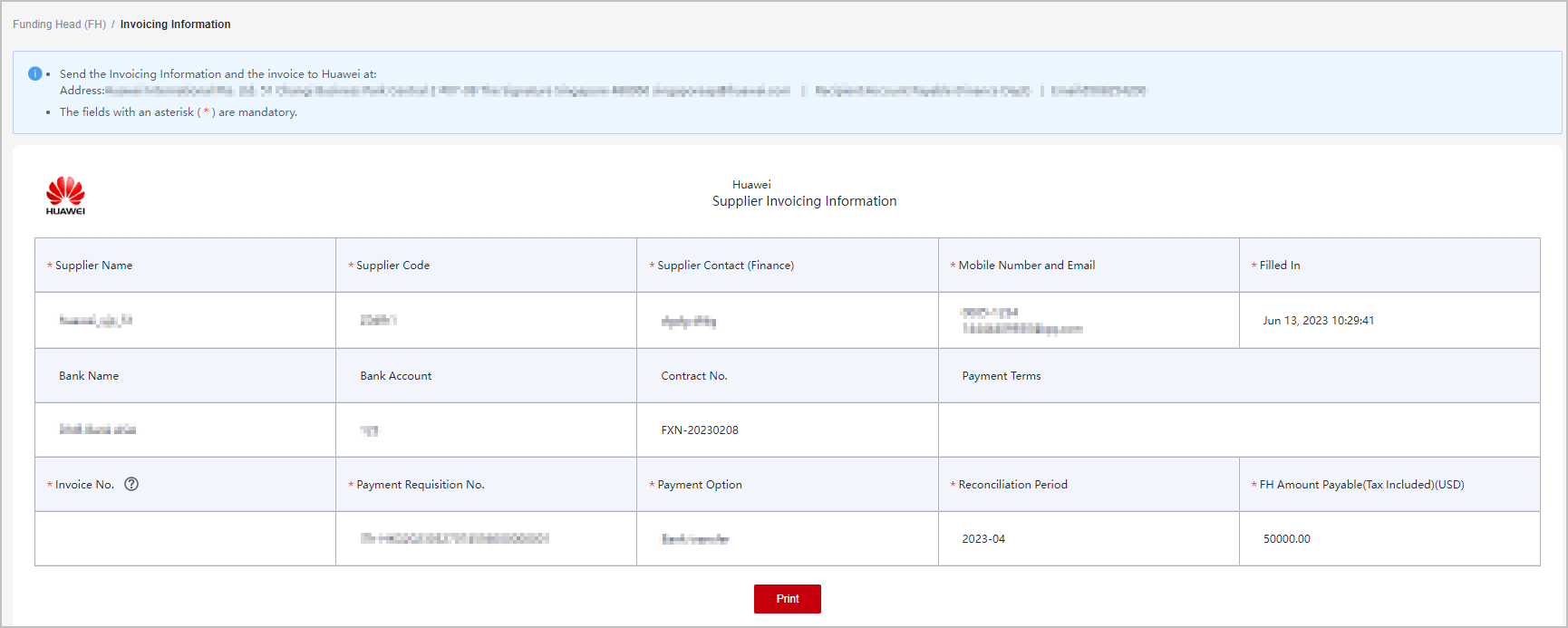

The settlement currency is the one you entered during business information authentication.
- View payment progress.
Click Mailing Invoice & Payment Progress in Process Overview to check the payment progress.
Feedback
Was this page helpful?
Provide feedbackThank you very much for your feedback. We will continue working to improve the documentation.See the reply and handling status in My Cloud VOC.
For any further questions, feel free to contact us through the chatbot.
Chatbot





