Remittance Claim
After you transfer money offline to Huawei Cloud through a standard top-up account, claim the transferred money. Successfully claimed amount will arrive in your Huawei Cloud account.
The money will be transferred to the top-up account in two or three days within the same country/region. The money transfer may take longer time across countries/regions. The arrival time is subject to the bank transaction. Contact your bank to learn about the detailed banking procedures and money arrival time.
Procedure
- Sign in to Huawei Cloud as a partner.
- In the drop-down list of your account name, click Partner Center to go to the Partner Center.
- Choose Sales > Financial Information > Funds in the menu on the top. Click the Remittance Claim tab.
- Click Submit Claim. On the displayed page, enter the bank transfer information, including the transferred amount, currency, transfer date, sender, and sender's bank account (optional), select the invoice to be applied, upload the bank transfer certificate, and click OK.
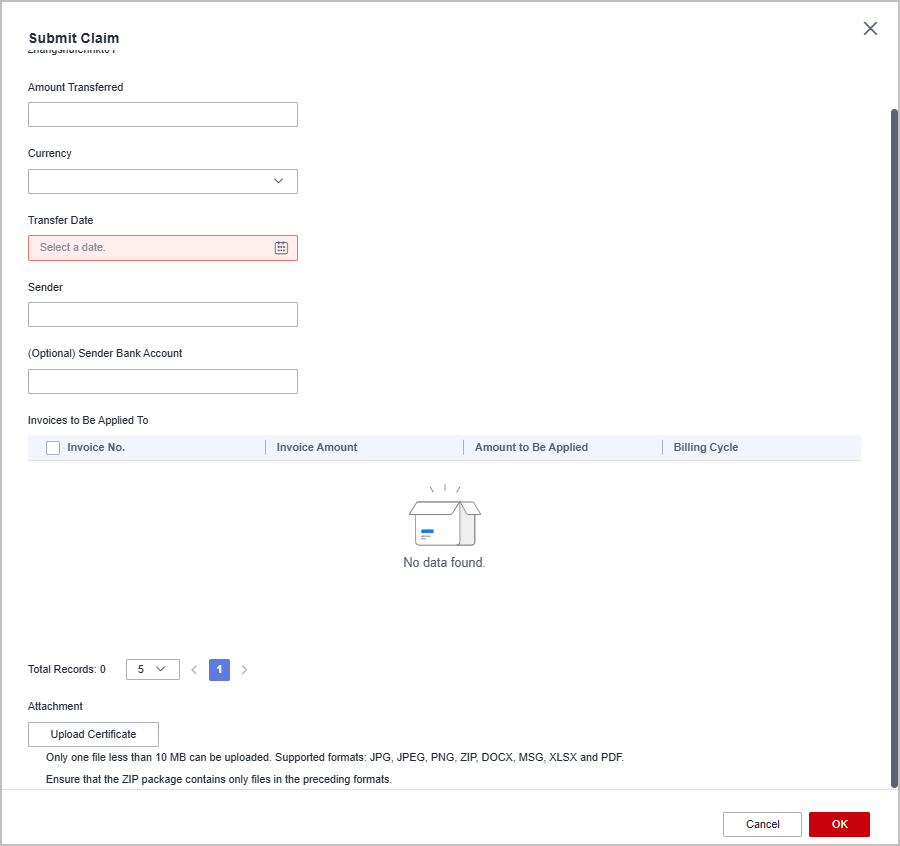
- You can view the review status of the remittance claim application you submitted.

- After you claim a remittance, Huawei Cloud will complete its approval within one working day.
- Please fill in the information in the remittance form and ensure that the information is correct.
- After the application is approved, those selected invoices will be preferred.
Feedback
Was this page helpful?
Provide feedbackThank you very much for your feedback. We will continue working to improve the documentation.See the reply and handling status in My Cloud VOC.
For any further questions, feel free to contact us through the chatbot.
Chatbot





