Viewing Marketing Tasks
Marketing tasks are a series of strategies, such as opportunity identification, cross-selling, promoting renewal, and scenario-based solution recommendation, used to develop customers. These strategies are used to efficiently and continuously enhance the connection with small and medium businesses and achieve marketing goals.
You can view your marketing tasks in Partner Center.
Procedure
- Sign in to Huawei Cloud as a partner.
- In the drop-down list of your account name, click Partner Center to go to the Partner Center.
- In the top navigation, select Sales > Leads and Opportunities > Marketing Tasks.
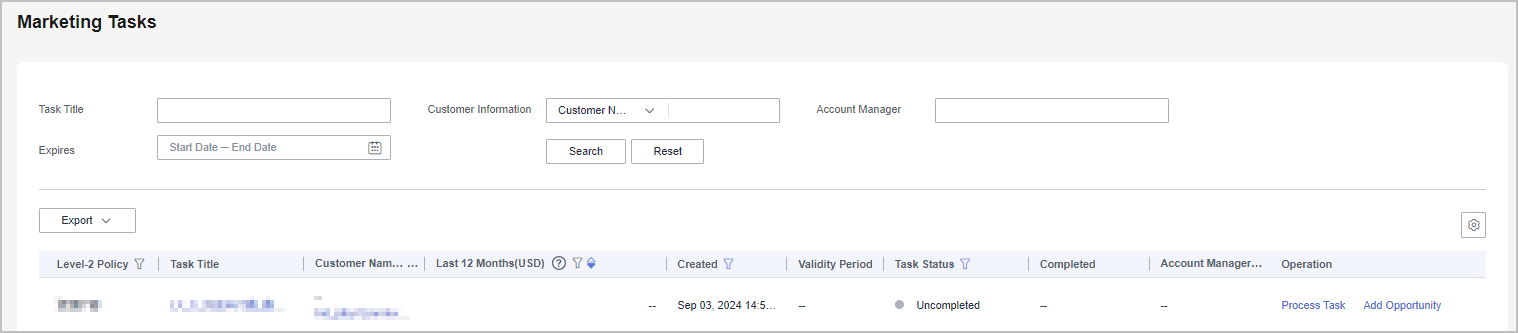

- If you are a distributor, you can view both your and your resellers' marketing tasks on the My Customers tab and the Resellers' Customers tab respectively.
- Click the eye icon next to a header to show or hide the complete content in the column. The content is hidden by default. For example, you can click the eye icon next to Account Manager to show or hide the complete content of account manager names.
- Set search options to search for sales tasks.
You can filter sales tasks by task name, customer name, account manager, level-2 policy, level-1 policy, status, task status, created time, and expiration time.
- Click a task name to view task details.
- Click Process Task in the Operation column to process a sales task. For details, see Processing a Marketing Task.

You can also click a task name to go to the task detail page and then click Process to process this marketing task.
Feedback
Was this page helpful?
Provide feedbackThank you very much for your feedback. We will continue working to improve the documentation.See the reply and handling status in My Cloud VOC.
For any further questions, feel free to contact us through the chatbot.
Chatbot





