Managing Authorization Requests of Partners
If you need a partner to place orders or perform O&M on your behalf, contact the partner to initiate an authorization request. You can manage authorization requests on the My Account > My Partners page. After authorization, the partner can perform operations on your behalf. If you want to stop the operation, you can cancel the authorization at any time.
Procedure
- Use your customer account to log in to Huawei Cloud.
- Click My Account in the drop-down list of your account name.
- In the navigation pane on the left, choose My Partner.
- Select the Authorization Management tab.
- Select an authorization request and click Process in the Operation column.
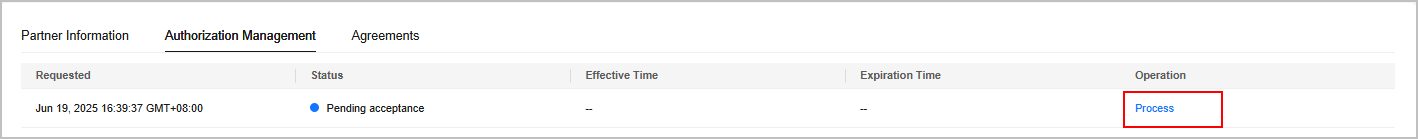
- Select I have read and agree to the Huawei Cloud Customer Authorization Letter and click Agree.
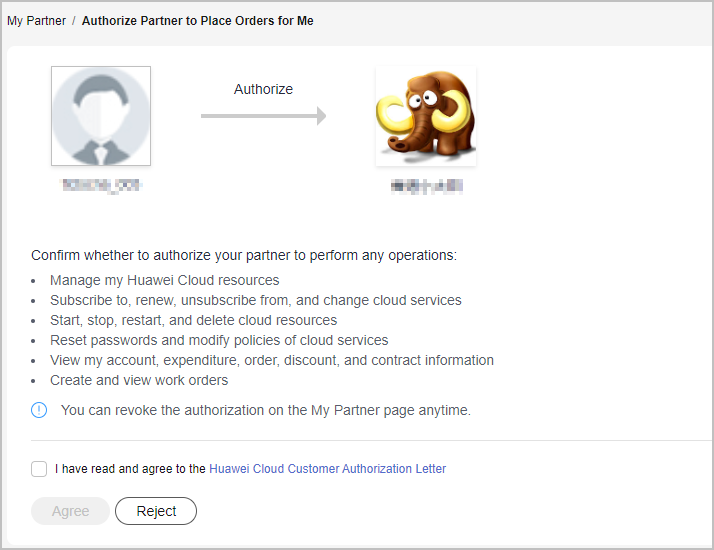
In the displayed dialog box, enter the verification code and click OK.

After the authorization is successful, you are advised to enable CTS immediately so that you can view the records of operations performed by the partner on your resources.
Follow-up Operations
- In the navigation pane on the left, choose My Partner.
- Select the Authorization Management tab.
- Click Revoke in the Operation column if you want to cancel the authorization granted to a partner.
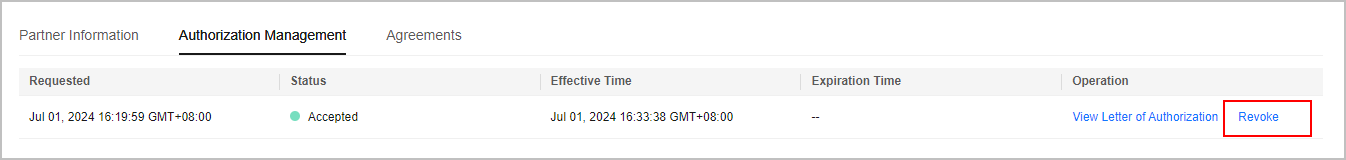
- Enter the reason and verification code and click OK.
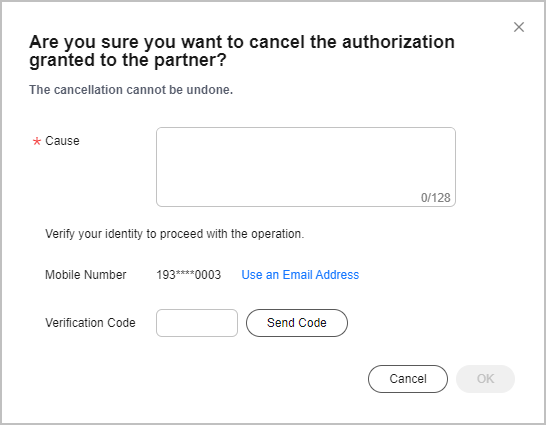
Feedback
Was this page helpful?
Provide feedbackThank you very much for your feedback. We will continue working to improve the documentation.See the reply and handling status in My Cloud VOC.
For any further questions, feel free to contact us through the chatbot.
Chatbot





