Querying Product Discounts and Incentives
You can query product-specific incentive policies in Partner Center.
Incentive calculation rules: 1. Standard product: Both revenue and rebate will be calculated in the reseller model. 2. Promotional product: In the reseller model, revenue will be calculated, but there is no rebate. 3. Products with No Revenue or Rebate: In the reseller model, neither revenue nor rebate will be calculated.
Procedure
- Use your account to log in to Huawei Cloud.
- In the drop-down list of your account name, click Partner Center to go to the Partner Center.
- In the top navigation, select Sales > Incentives > Product Discounts and Incentives.
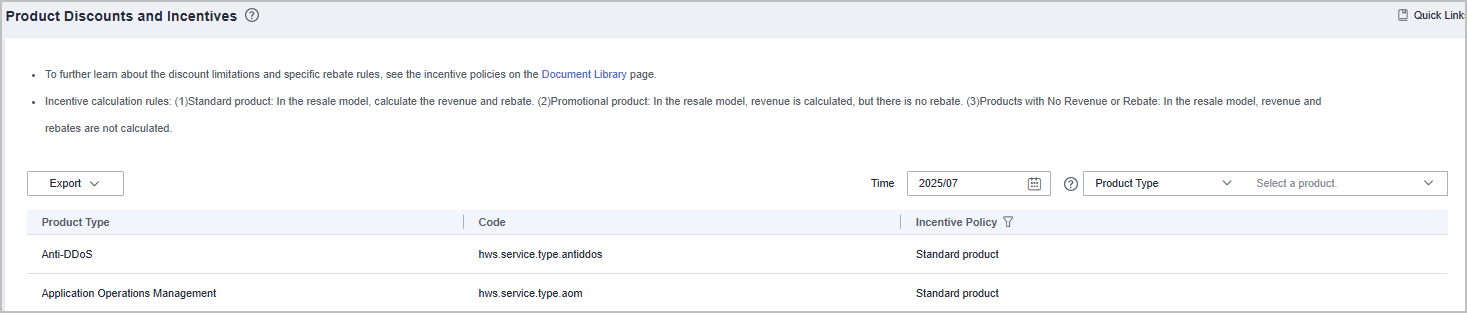
- Search for and select a product type to query the applicable incentive policy.
Data on the Product Discounts and Incentives page is updated in real time. To query historical records, reset the time and search it again.

Click
 next to Incentive Policy in the product list to query the products which the specific incentive policies apply to and the discount policies.
next to Incentive Policy in the product list to query the products which the specific incentive policies apply to and the discount policies.
Feedback
Was this page helpful?
Provide feedbackThank you very much for your feedback. We will continue working to improve the documentation.See the reply and handling status in My Cloud VOC.
For any further questions, feel free to contact us through the chatbot.
Chatbot





