Batch Export
You can export unpaid orders in a batch and use the exported content to request funds from your finance department.
Procedure
- Go to the Unpaid Orders page.
- Select the desired orders, and click Batch Export above the order list.
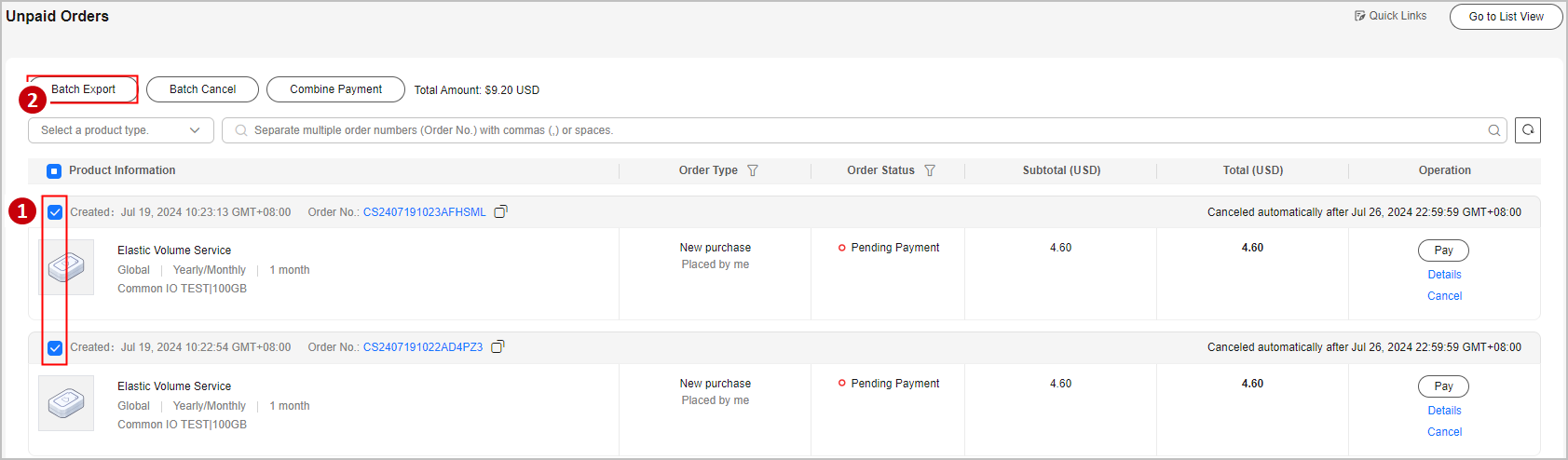
- After the export is complete, the Export History page is automatically displayed. After the file to be exported is ready, click Download in the Operation column to download the file.
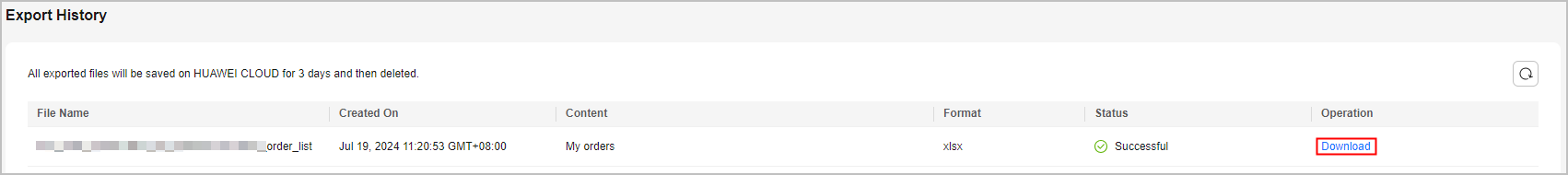

IAM users can only view and download its own exported files, but not the exported files of Huawei Cloud account or exported files of other IAM users under this account.
Feedback
Was this page helpful?
Provide feedbackThank you very much for your feedback. We will continue working to improve the documentation.See the reply and handling status in My Cloud VOC.
For any further questions, feel free to contact us through the chatbot.
Chatbot





