Application Repositories
Scenarios
This section describes how to create an image application.
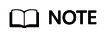
Uploading an application for the first time requires an OBS bucket.
Procedure
- Log in to the Workspace Application Streaming console as an administrator.
- In the navigation pane on the left, choose Applications and Images > Application Repositories.
- On the Application Repositories page, click Create App.
- Configure the parameters based on Table 1.
Table 1 Parameters for creating an application Parameter
Description
Example Value
Name
Custom application name.
Naming rules:
- 1 to 64 characters
- Letters, digits, hyphens (-), and underscores (_) only
App01-name
Category
Select a category based on the application function.
Productivity and collaboration
Platform
OS type. Only Windows is supported.
Windows
Version
Custom version name.
-
Version Number
Custom version number to facilitate upgrade and maintenance.
v1
Upload Method
Upload Application: valid when uploading an application
Click
 to select the application installation file obtained from an official channel. Files in .exe, .msi, .rar, or .zip formats are supported. If the file size exceeds 5 GB, select OBS Path.
to select the application installation file obtained from an official channel. Files in .exe, .msi, .rar, or .zip formats are supported. If the file size exceeds 5 GB, select OBS Path.Select I have read and agree to Non-infringement Commitment and Disclaimer.
-
OBS Path: where the file is stored
Enter the OBS file path. For details, see "Uploading an Object" in OBS User Guide.
Select I have read and agree to Non-infringement Commitment and Disclaimer.
-
Description
Describe the characteristics of the application to facilitate maintenance.
This application is published for the first time and available only to developers.
Icon
Application icon. Only the PNG format is supported, and the file size must be less than 8 KB.
NOTE:If no icon is uploaded, the default cloud application icon is displayed.
-
- Click OK.
Feedback
Was this page helpful?
Provide feedbackThank you very much for your feedback. We will continue working to improve the documentation.See the reply and handling status in My Cloud VOC.
For any further questions, feel free to contact us through the chatbot.
Chatbot





