Help Center/
Workspace/
User Guide (Application Streaming)/
Administrator Operation Guide/
Application Groups/
Managing Applications/
Managing Authorizations/
Resending a Notification
Updated on 2024-03-12 GMT+08:00
Resending a Notification
Scenarios
If a user already has a cloud application and needs to receive a notification email or SMS again, the administrator can resend the notification email or SMS on the console.
Procedure
- Log in to the Workspace Application Streaming console as an administrator.
- In the navigation pane, choose Application Groups. The Application Groups is displayed.
- Click on the application group name of the user who needs to receive the notification again. The Applications page is displayed.
- Click User Authorization. The user list page is displayed.
- Click Resend Notification in the Operation column of the user or user group to which the notification is to be resent. The Resend Notification dialog box is displayed.
- Select a sending mode as prompted and click OK.
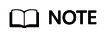
- Click Notification Failure Records to view Failed and Successful records.
- On the Failed records page, you can select Resend Notification in the Operation column or Batch Resend in the upper left corner of the page.
Parent topic: Managing Authorizations
Feedback
Was this page helpful?
Provide feedbackThank you very much for your feedback. We will continue working to improve the documentation.See the reply and handling status in My Cloud VOC.
The system is busy. Please try again later.
For any further questions, feel free to contact us through the chatbot.
Chatbot





