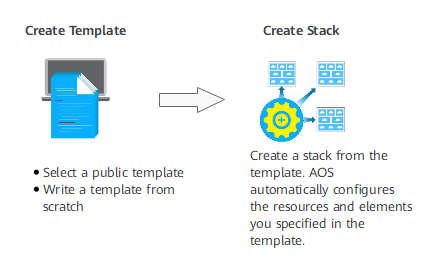Introduction
This chapter introduces how to use Application Orchestration Service (AOS).
With AOS, you can deploy applications in the cloud by writing templates (declarations of resources that make up stacks) and creating stacks from the templates, as shown in Figure 1. AOS also provides application lifecycle management features, such as starting, changing, and deleting.
|
Step |
Description |
|---|---|
|
1. Create a template |
A template is a text file that uses AOS syntax to describe application attributes, cloud service configurations, and dependencies between applications and cloud services. How to obtain a template:
For more information about templates, see Templates (Cloud-Based Automation Scripts). |
|
2. Create a stack |
A stack is a collection of applications and cloud service resources. The applications or cloud services in a stack are treated as a unit when being created or deleted. You can create stacks from templates. After you select a template and specify stack parameters, AOS automatically sets up the resources and elements you specify in the template. For more information about stacks, see Stack Management. |
Feedback
Was this page helpful?
Provide feedbackThank you very much for your feedback. We will continue working to improve the documentation.See the reply and handling status in My Cloud VOC.
For any further questions, feel free to contact us through the chatbot.
Chatbot