Managing the Tool Market
The tool market classifies tool cards based on Checking Scenarios. Currently, the following tool cards are supported:
- Common: Managing Scripts and Managing Files
- Cloud services: Starting an ECS, Stopping an ECS, Restarting an RDS DB Instance, Changing an ECS Non-Administrator Password, and Restarting a CCE Workload
- Software deployment: None
- Routine inspection: None
- Troubleshooting: Clearing Disk Space
Card Management
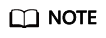
If you do not need to remove, publish, or set a card, prohibit card modifications by referring to Custom Policies for Automation.
|
Operation |
Description |
|---|---|
|
Creating a task |
Click a card or click |
|
Removing a card |
|
|
Publishing a card |
Click |
|
Setting a card |
Click
|
Feedback
Was this page helpful?
Provide feedbackThank you very much for your feedback. We will continue working to improve the documentation.See the reply and handling status in My Cloud VOC.
For any further questions, feel free to contact us through the chatbot.
Chatbot









