[Yarn Web UI] Failed to Access the Yarn Web UI
Symptom
After the number of nodes in a cluster is expanded to 300, the Yarn web UI cannot be accessed.
Possible Causes
When there are a large number of nodes in the cluster, the NodeManager data increases, but the instance memory is not modified. The garbage collection of the ResourceManager process takes a long time, affecting the normal service provision of the ResourceManager process. As a result, an exception occurs when the native Yarn page is accessed.
In this case, it is advised to modify the memory of the instance.
Procedure
- Log in to FusionInsight Manager and choose Cluster > Services > Yarn. On the displayed page, click Configurations, click All Configurations, and choose ResourceManager(Role) > System. Increase the value of the GC_OPTS parameter as required.
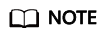
The mapping between the number of NodeManager instances in the cluster and the ResourceManager memory size is as follows:
- If the number of NodeManager instances in the cluster reaches 100, it is advised to set the JVM parameter of the ResourceManager instance to -Xms4G -Xmx4G -XX:NewSize=512M -XX:MaxNewSize=1G.
- If the number of NodeManager instances in the cluster reaches 200, it is advised to set the JVM parameter of the ResourceManager instance to -Xms6G -Xmx6G -XX:NewSize=512M -XX:MaxNewSize=1G.
- If the number of NodeManager instances in the cluster reaches 500, it is advised to set the JVM parameter of the ResourceManager instance to -Xms10G -Xmx10G -XX:NewSize=1G -XX:MaxNewSize=2G.
- If the number of NodeManager instances in the cluster reaches 1,000, it is advised to set the JVM parameter of the ResourceManager instance to -Xms20G -Xmx20G -XX:NewSize=1G -XX:MaxNewSize=2G.
- Save the configurations and restart the ResourceManager instance.
- Log in to the Yarn web UI again. If the access fails, contact O&M personnel.
Feedback
Was this page helpful?
Provide feedbackThank you very much for your feedback. We will continue working to improve the documentation.See the reply and handling status in My Cloud VOC.
For any further questions, feel free to contact us through the chatbot.
Chatbot





