OS Disk Space Is Insufficient Due to Oversized HDFS Log Files
Issue
The space of the /var/log partition on the system disk is insufficient.
Symptom
The /var/log/Bigdata/hdfs/*/hdfs-omm-*.out log file is too large, causing insufficient space of the /var/log partition on the system disk.
Cause Analysis
During the long-term running of HDFS, the OS periodically deletes the /tmp/.java_pid* files created by the JVM. The HDFS memory monitoring uses the jinfo command, which depends on the /tmp/.java_pid* file. If the file does not exist, the jinfo command runs kill -3 to print the jstack information to the .out log file. As a result, the .out log file becomes oversize as time goes by.
Procedure
On each node hosting the HDFS instance, deploy a scheduled task to periodically clear the .out log file. For example, log in to the HDFS instance node and run the crontab -e command to add a scheduled task to clear the .out log file at 00:00:00 every day.
crontab -e
00 00 * * * for file in `ls /var/log/Bigdata/hdfs/*/hdfs-omm-*.out`; do echo "" > $file; done
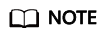
If large .out files are generated frequently, you can clear the files multiple times every day or adjust the automatic clearing policy of the OS.
Feedback
Was this page helpful?
Provide feedbackThank you very much for your feedback. We will continue working to improve the documentation.See the reply and handling status in My Cloud VOC.
For any further questions, feel free to contact us through the chatbot.
Chatbot





